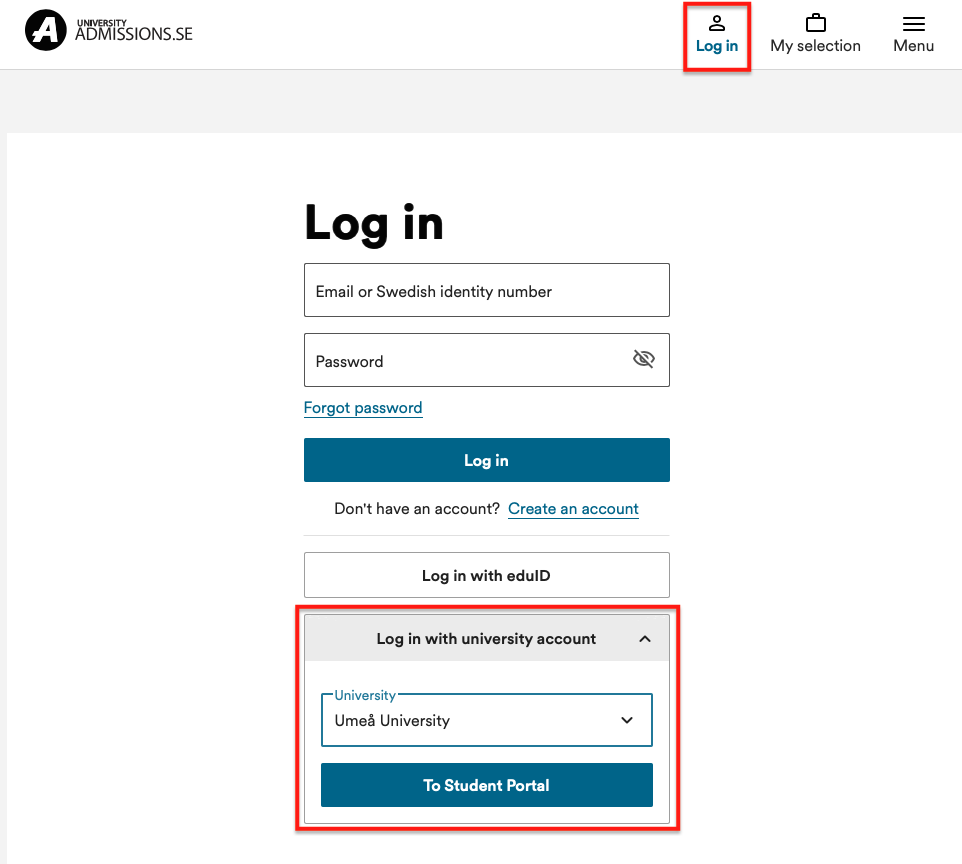Computer Labs
There are a few computers around the university that are open for all students to use. These belong to the University Librarys computer labs.
There is also a computer lab in the Medical Library (building 6M NUS)
All other computer labs are the responsibility of individual departments. Students of those respective departments have access to these labs. To have access to these labs requires that your UmU-card has the correct permissions. UmU-cards can be updated for permissions by the appropriate House Services department. The only exception is for the MIT-building which is administered by Study Administrators.