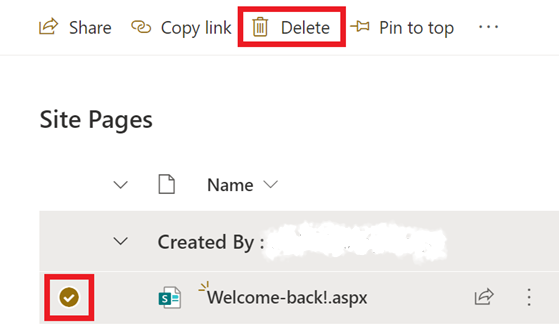Create and delete news posts in SharePoint
/in Employee, Microsoft 365, Sharepoint, Student /by Oscar LundbergIn this manual, we show you how to create and delete news posts in SharePoint. There are two options to create a news post.
Option 1: Create a news post
- Go to www.o365.umu.se and open SharePoint
- Click on Create a news post
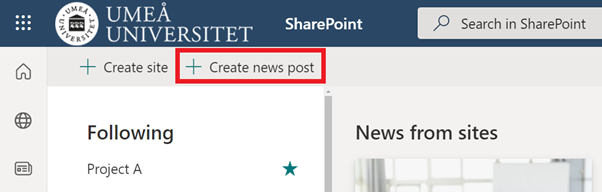
- A menu will open at the left side of the screen. Choose where (a sharepoint gorup) you want to publish the news post.
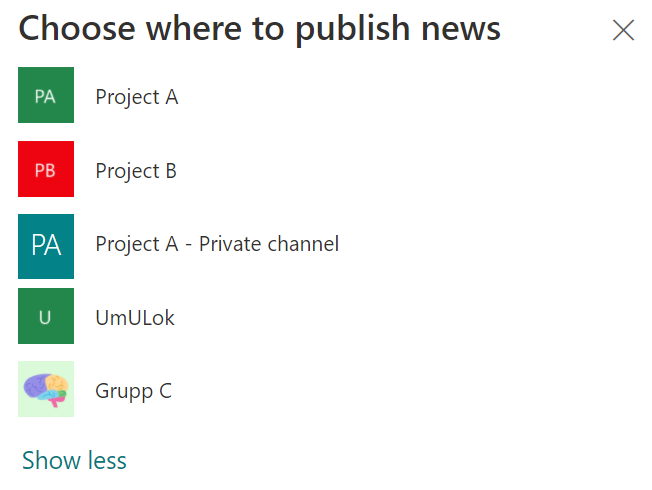
- Create your post (for more information to create a post click here)
Option 2 – Create a news post
- Open the SharePoint site where you want to publish the news post.
- Select New and then News post.
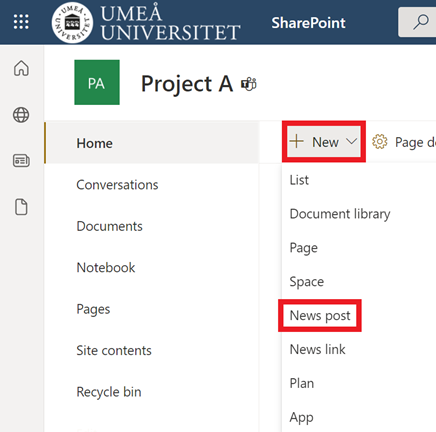
- Choose a template and then select Create post.
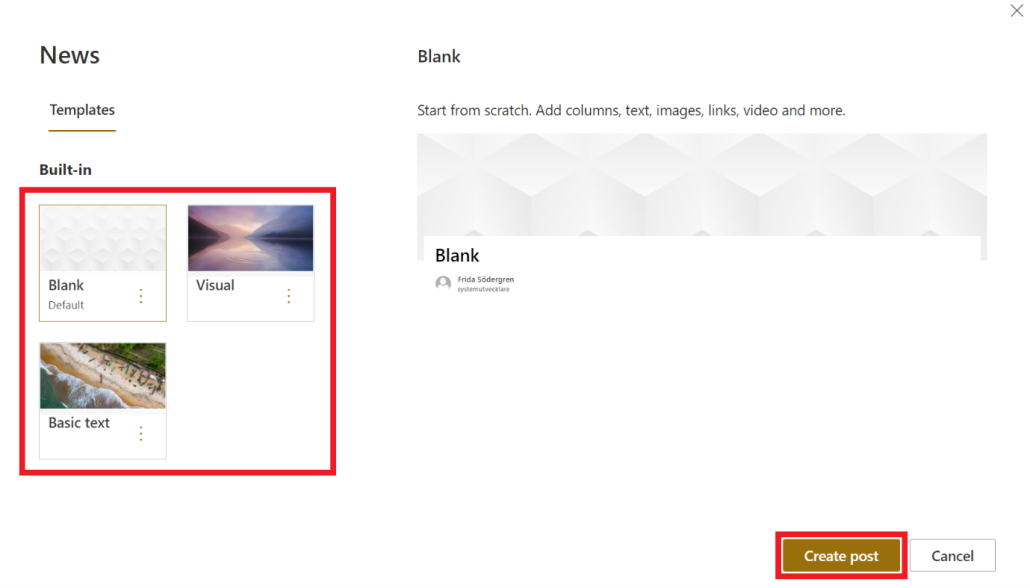
- Create your post (for more information on how to create a post click here)
Delete a news post
- Open the SharePoint site and select Pages in the left menu.
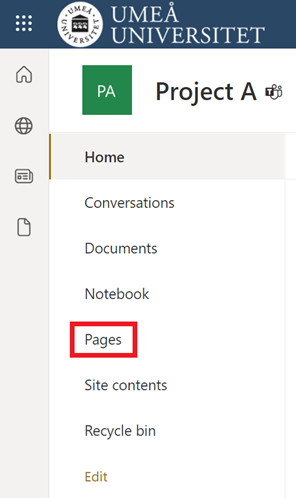
- Select the news post (page) you want to delete and select Delete in the upper menu.