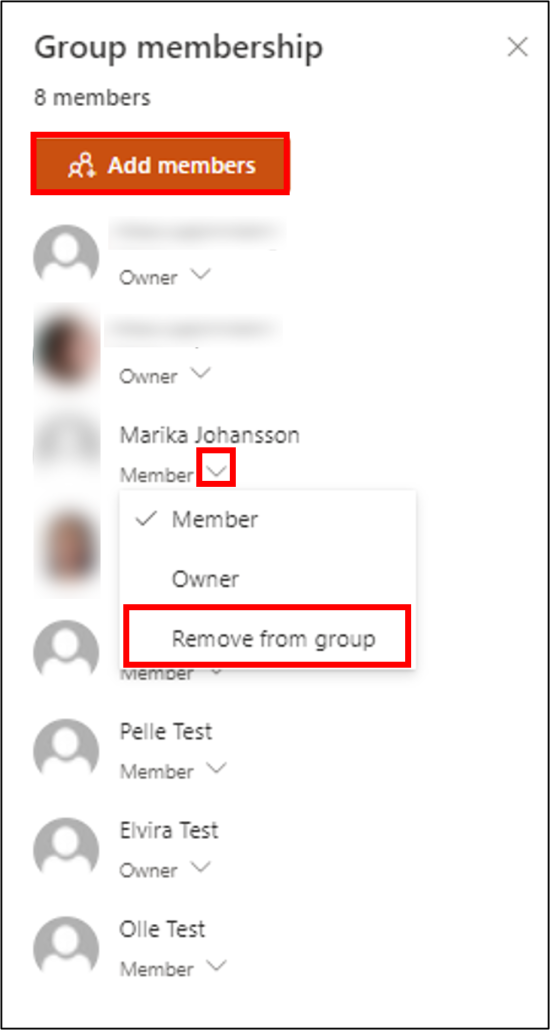Add and remove members from a SharePoint teamsite
In this manual, we’ll show you how to add and remove members from a SharePoint team site. Note that you must be the owner of the SharePoint team site to add and remove members.
- Go to the SharePoint team site you want to add or remove members.
- Click on members in the right corner below your profile.
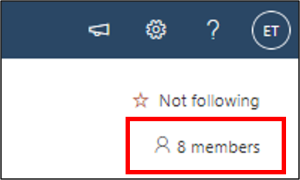
- Click Add members to add new members to the SharePoint group. (A new box comes up, type in the email address of the person you want to invite).
- Click on the Arrow below the person you want to remove, and then select Remove from Group.