Activate MFA (multi-factor authentication)
In this guide, we describe how to activate MFA for your Umu ID using your computer and mobile.
In this guide, we describe how to activate MFA for your Umu ID using your computer and mobile.
As a guest at Umeå university you can apply for a guest account if you have BankID or Freja eID.
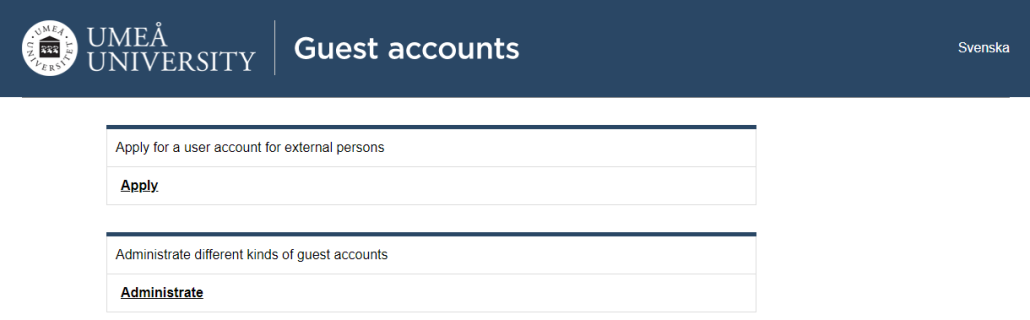
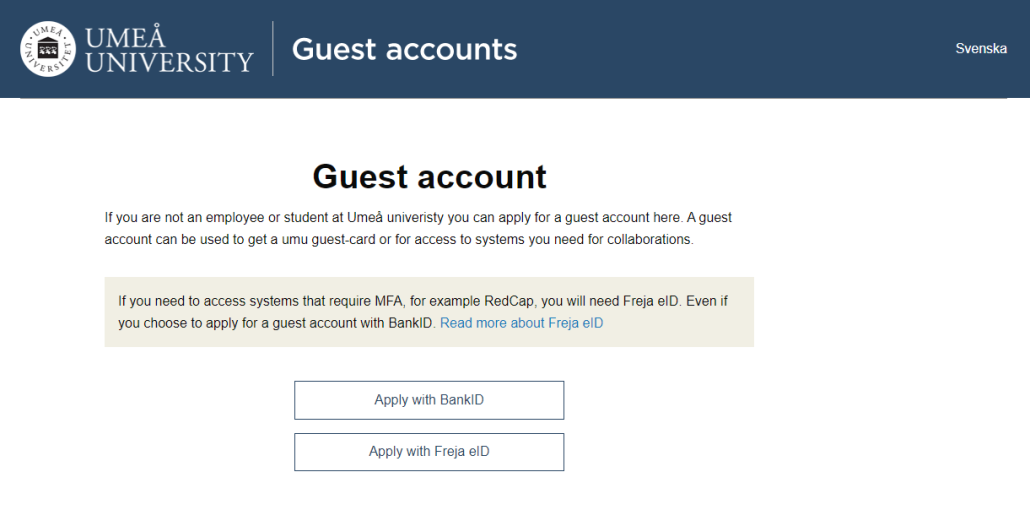
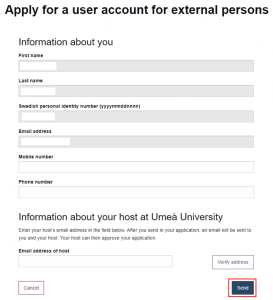
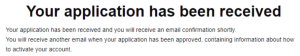
Manual to help you reset your password.
https://administrationsverktyg.umu.se/Kontoaktivering/
Activation guide
You can, as employee, student or associate to Umeå University activate your Umu-id. The activation guide has instructions and helps you activate your account (and thereafter print out your newly created account information).
You can activate with help of a temporary identity that you should have received, or, as a student, with help of your https://www.universityadmissions.se/intl/start account.
Employees/Associates
With activation of your Umu-id, your AD-account is automatically activated with the same password as your Umu-id and your email address is created – normally in the syntax {firstname}.{lastname}@umu.se
Students
It is slightly different for students than for staff/associates. First of all, a student AD-account is activated automatically together with their Umu-id and password is intially set as the same for both accounts.
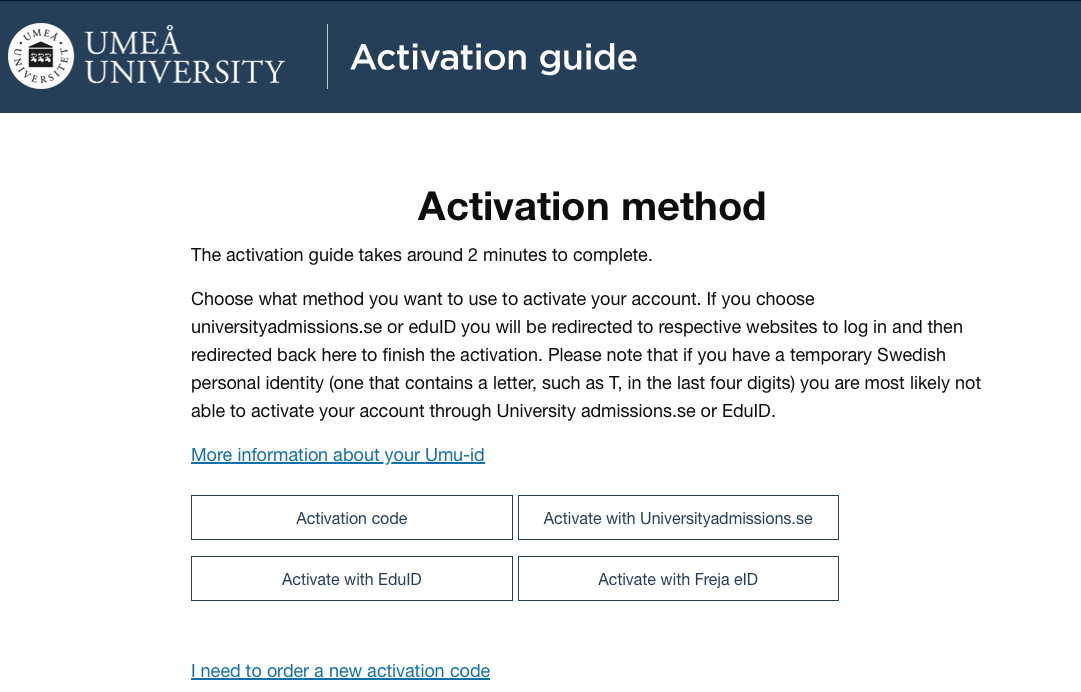
As a student or employee, you need an Umu-id to be able to log into most of the university’s systems and services, such as Canvas, Intranet and administrative systems.
Your Umu-id consists of a username and a password. The username consists of 8 characters in a combination of letters and numbers. The letters are based on your first and last name while the numbers are a serial number.
Password to your UmU-id is something you set yourself. A password must be between 8-20 characters long and must contain 3 of the following 4 parameters: Capital letters, small letters, numbers, special characters (like * # ! & )
You use Umu-id to log in to most of the university’s central IT systems.
