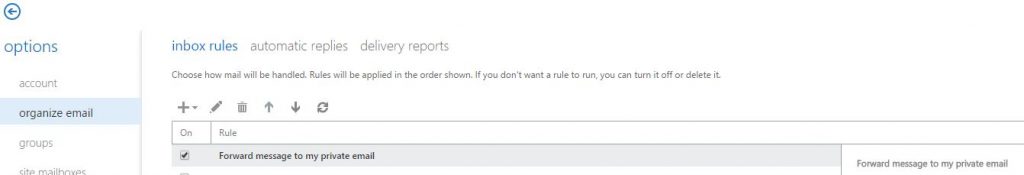Forward student email to my private address
These instructions are for those who wish to forward their email to a private email address.
Login to http://o365.umu.se
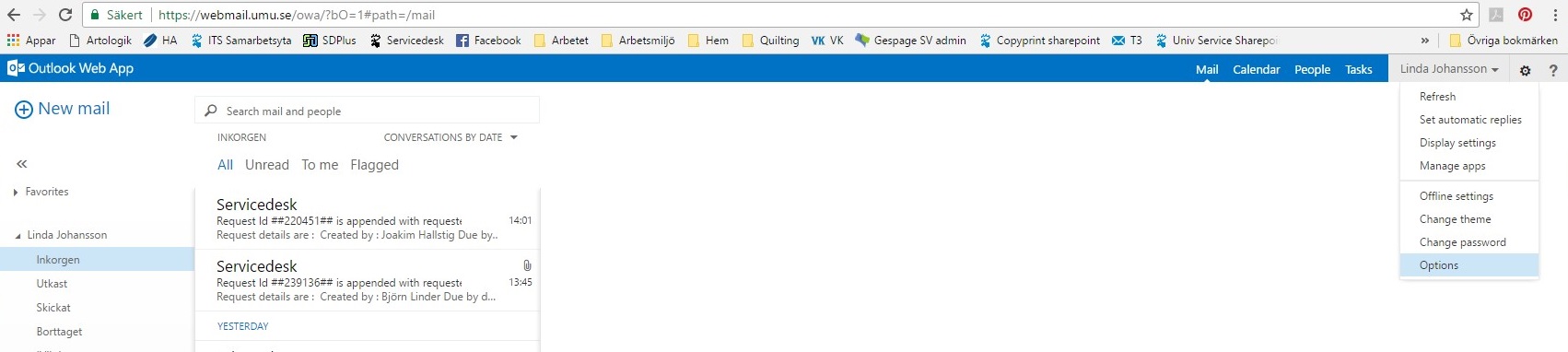
Klick on the ‘gear‘ icon in the top right hand corner.
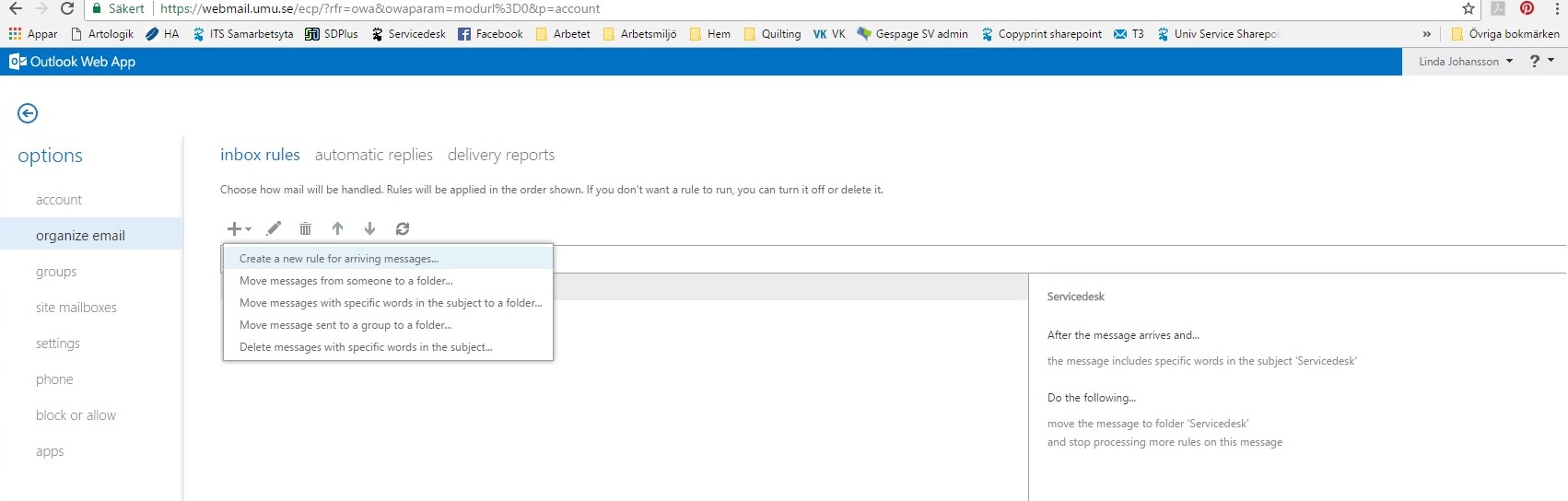
On the left menu system choose ‘organize email’ then Create a new rule for arriving messages.
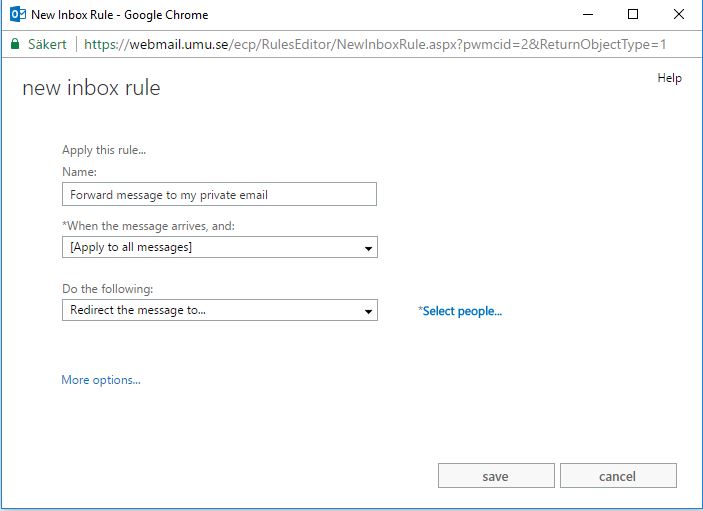
Here you choose the name for your rule, which message(s) it should apply to and the conditions it applies to (for example, forward message to…)
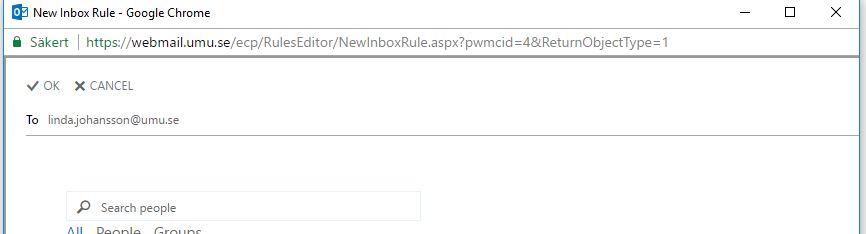
In the box that opens, write in the email address or search after a person or email address you wish the message(s) to be sent to.
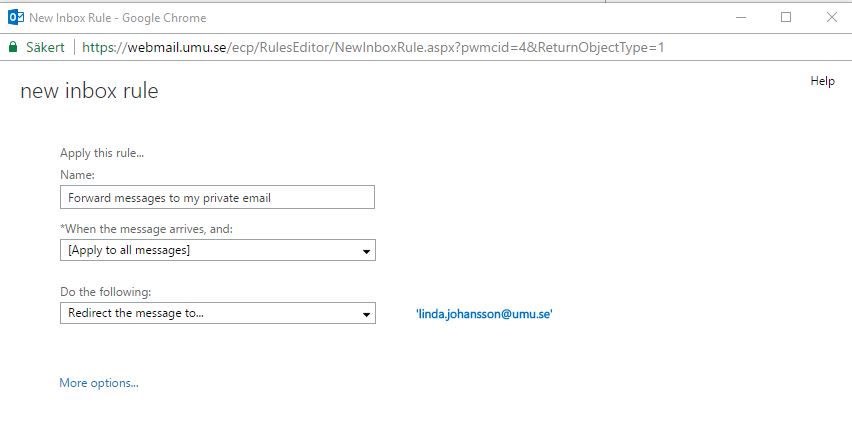
Click on Save. Choose YES, then OK
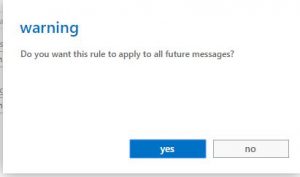
You have now created a rule that forwards all email to another address. This rule appears in your list with a check mark beside it stating that the rule is now enforced.