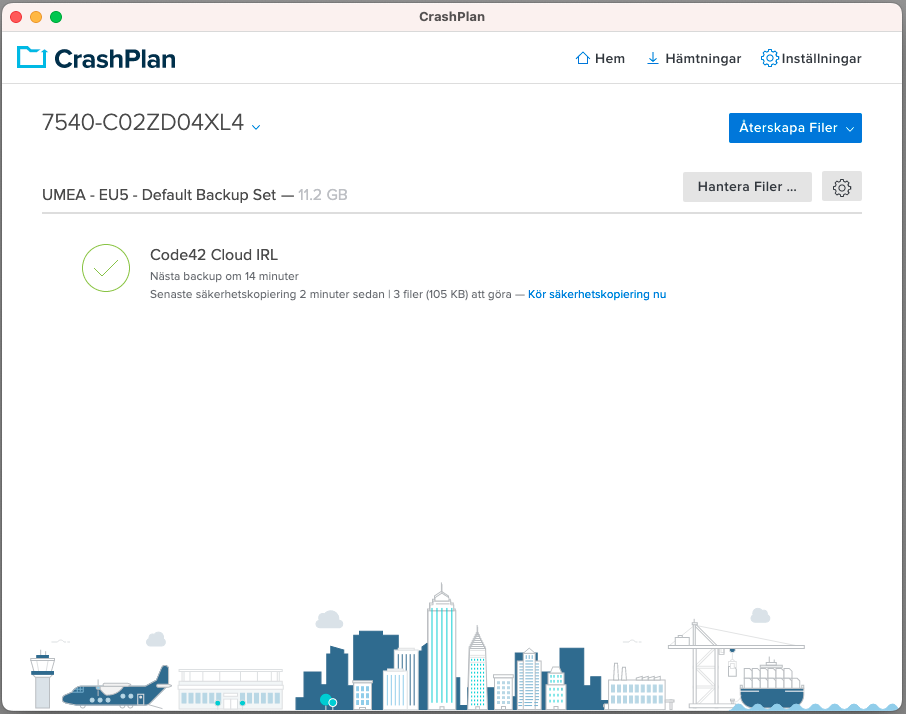Installing “My Backup” (Crashplan) for MacOS
This manual helps MacOS users to install and log in to the cloud-based service “My Backup” (Crashplan)
Before starting, you need to check whether an old version of the program is installed on your computer (the old version is called Code42, version 7 or 8). If you have an old version of the program, it must be uninstalled before you can proceed. The easiest way to do this is to use the Code42 Uninstall program, which you can find by searching in Self Service.
1. You are now ready to proceed. You do this by first going to the address https://console.eu5.cpg.crashplan.com/ and logging in with Umu-id@umu.se
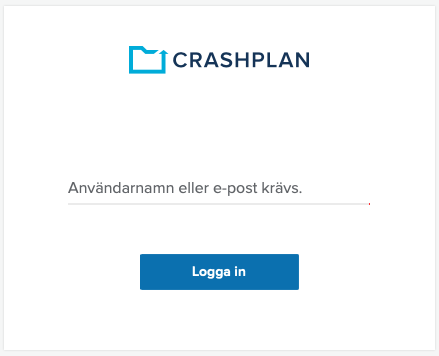
2. Then select Administration – Download. Next, click on the symbol in the list that corresponds to the operating system on your computer. The file for the “My Backup” (Crashplan) program will then be downloaded.
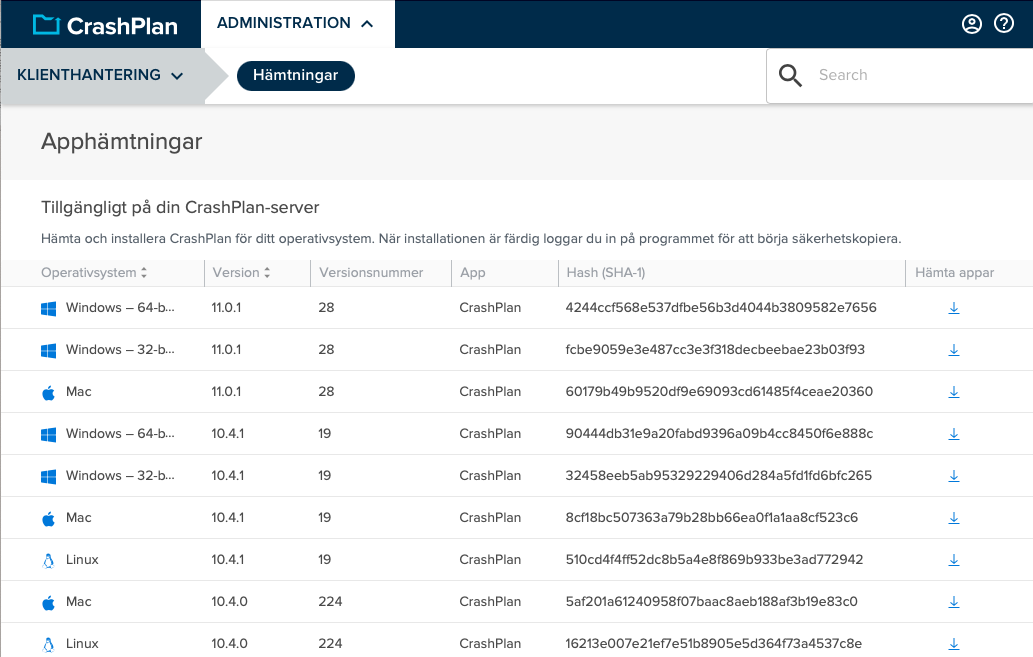
3. Open the downloaded file and choose to install “My Backup” (Code42 CrashPlan).
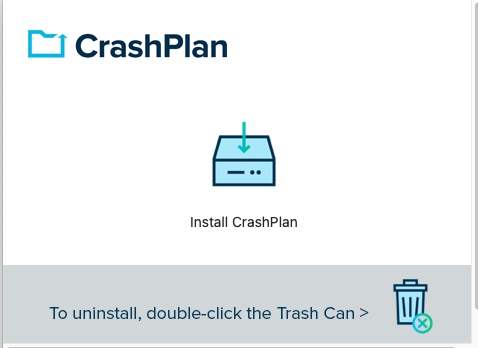
———————————————–
a. Open System Preferences
b. Select Security & Privacy
c. Select the Privacy tab
d. In the left part go to Full Disk Access and select CrashPlan. If CrashPlan is missing, add it via “+”
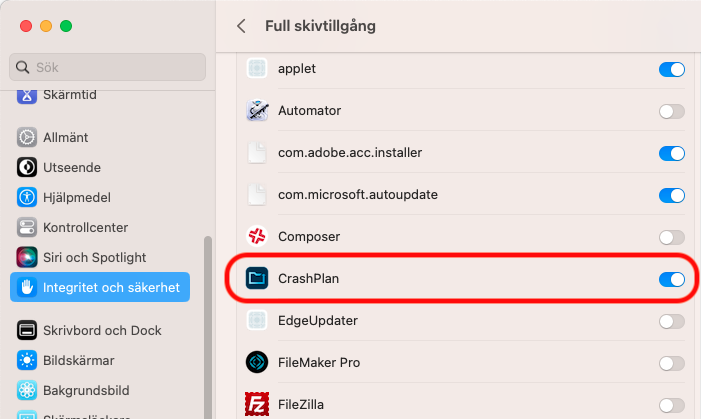
———————————————–
- Once installation is complete, start My Backup (CrashPlan)and enter Umu-id@umu.se and the server address clients.eu5.cpg.crashplan.com:4287.
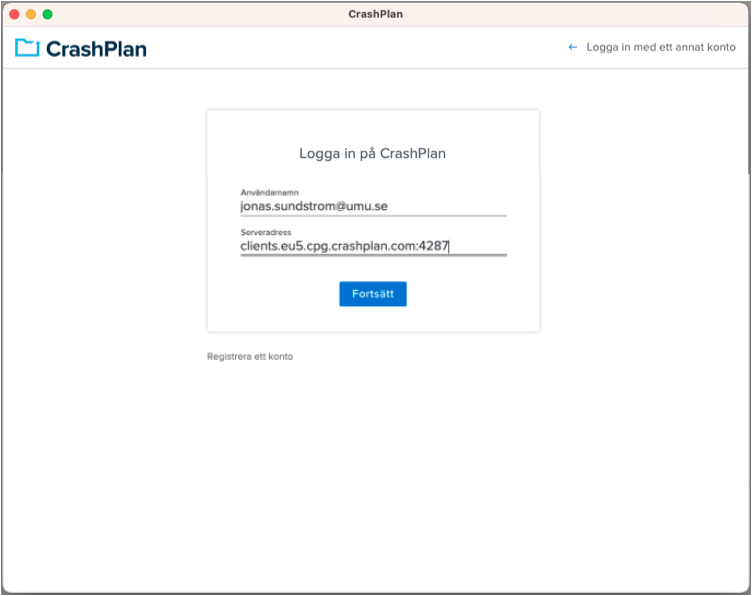
- Log in with your Umu-id
- Click on Manage Files to proceed to select which files you want to back up. The default is just “My Documents”.
For more help, contact the Servicedesk