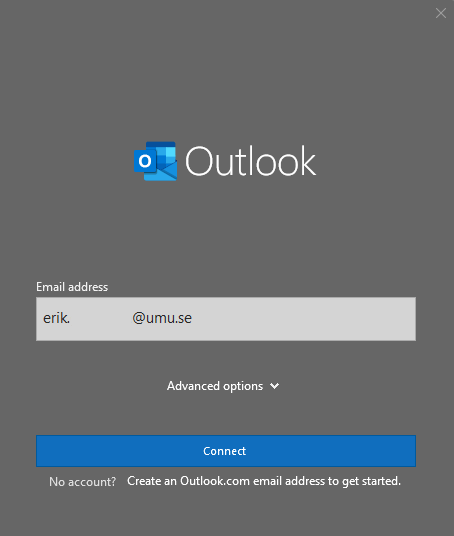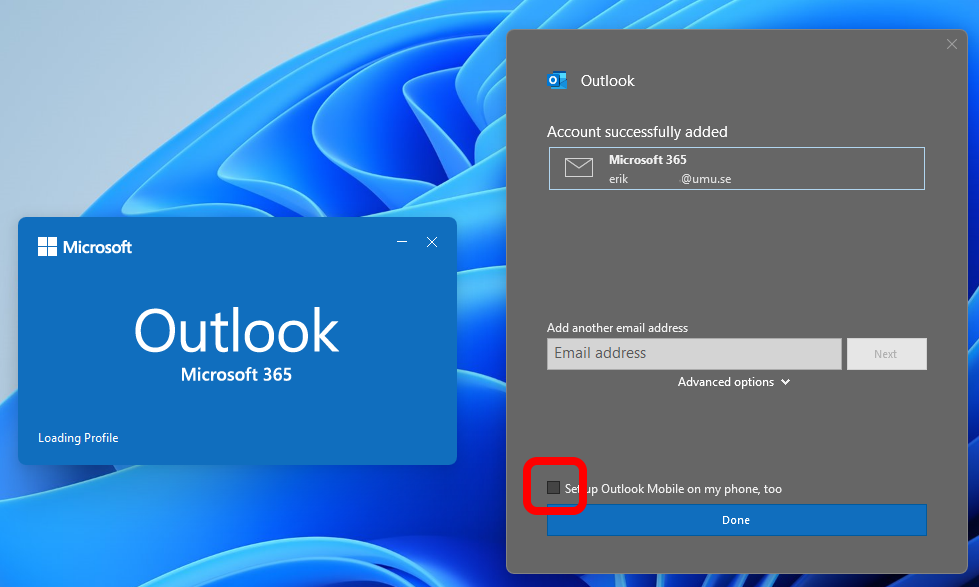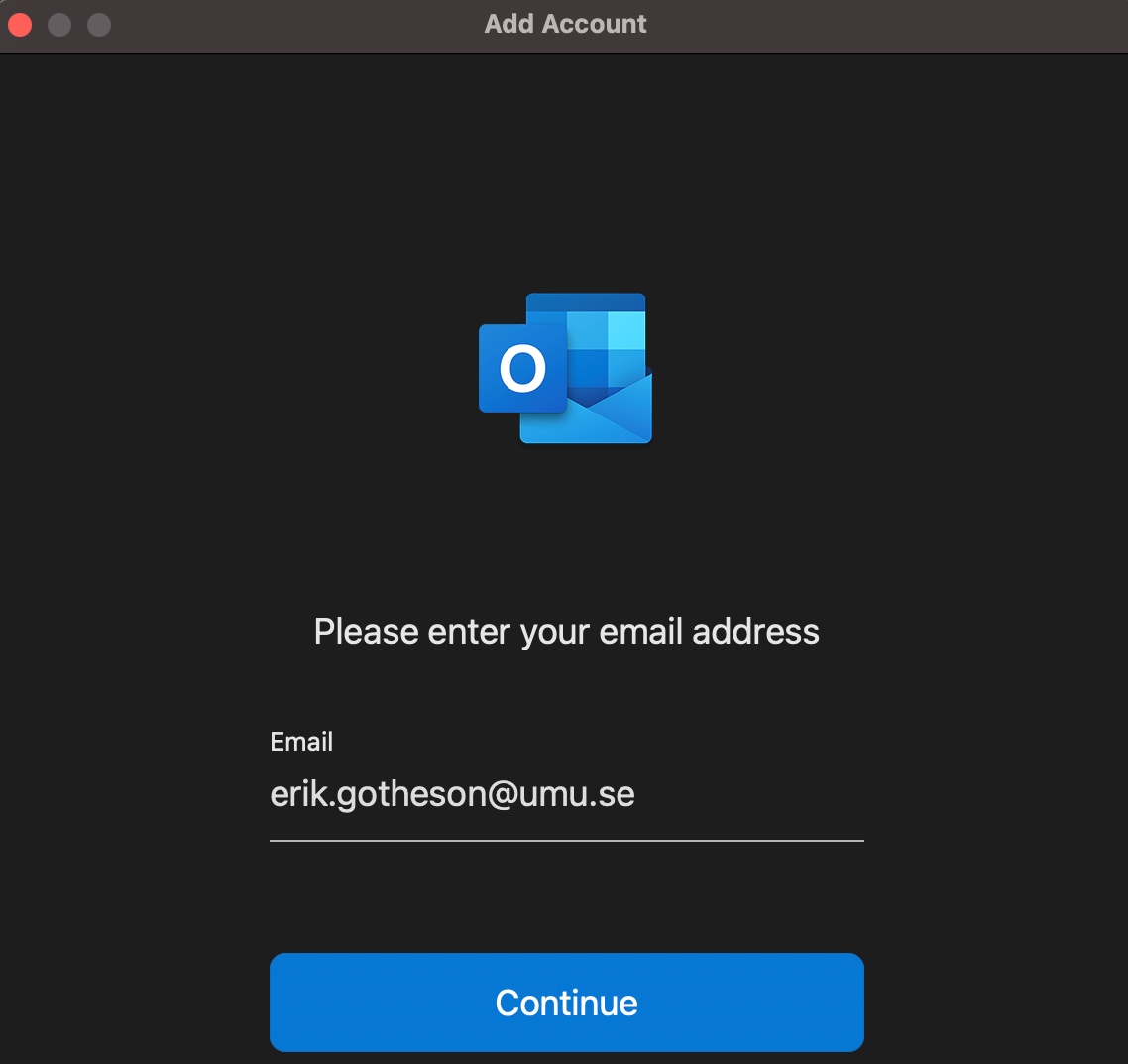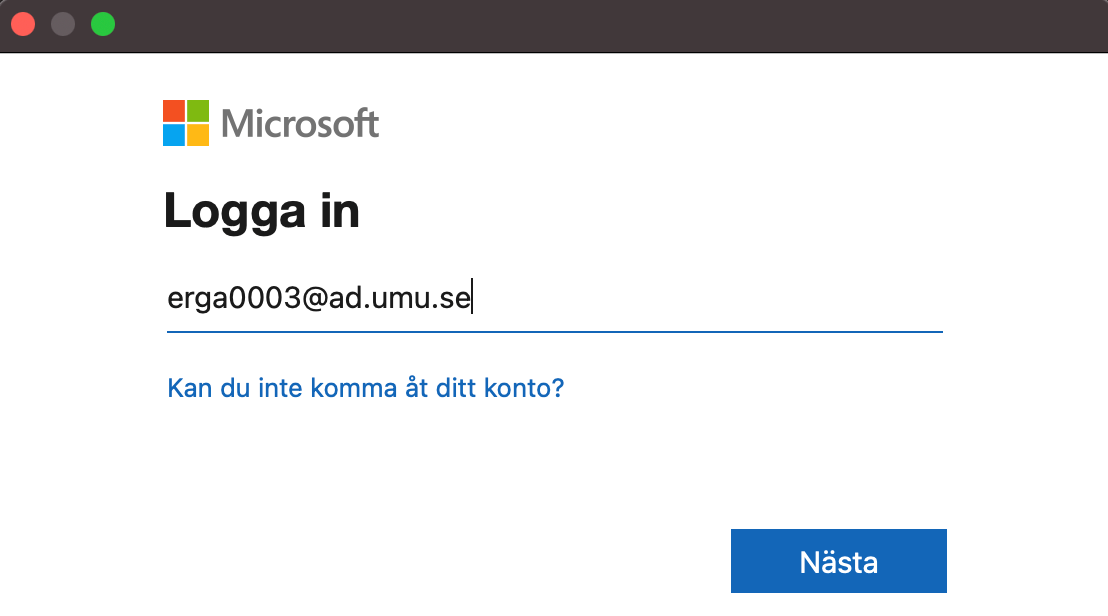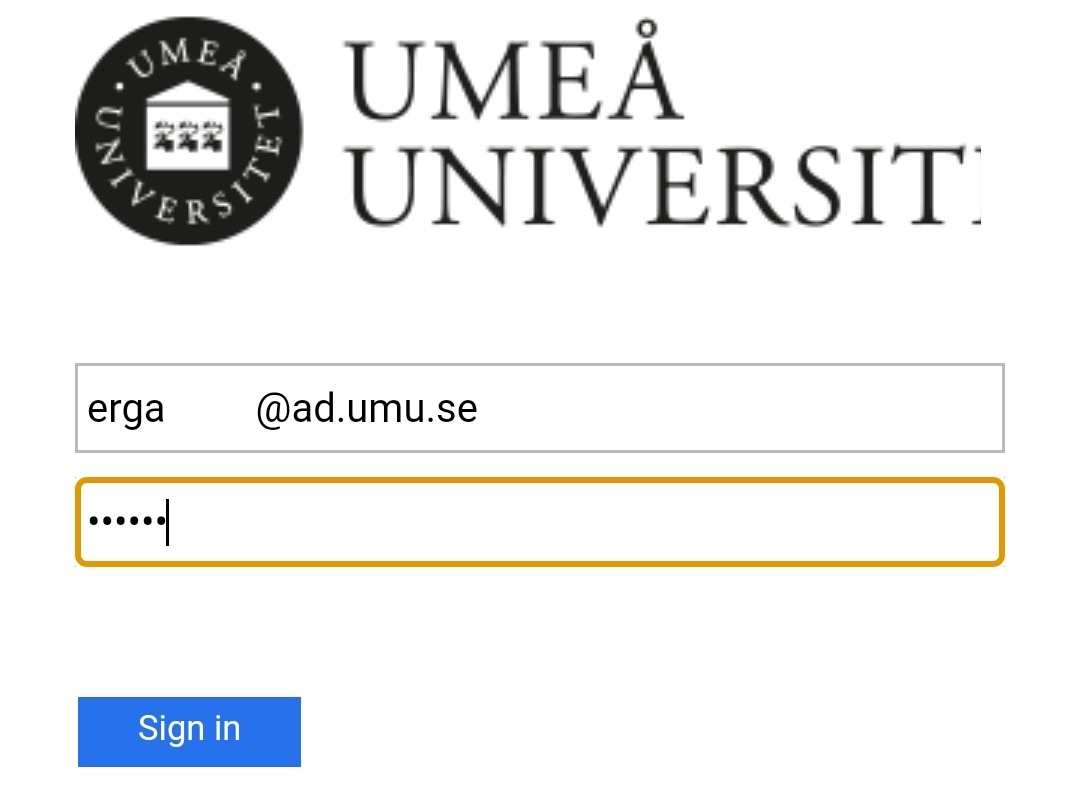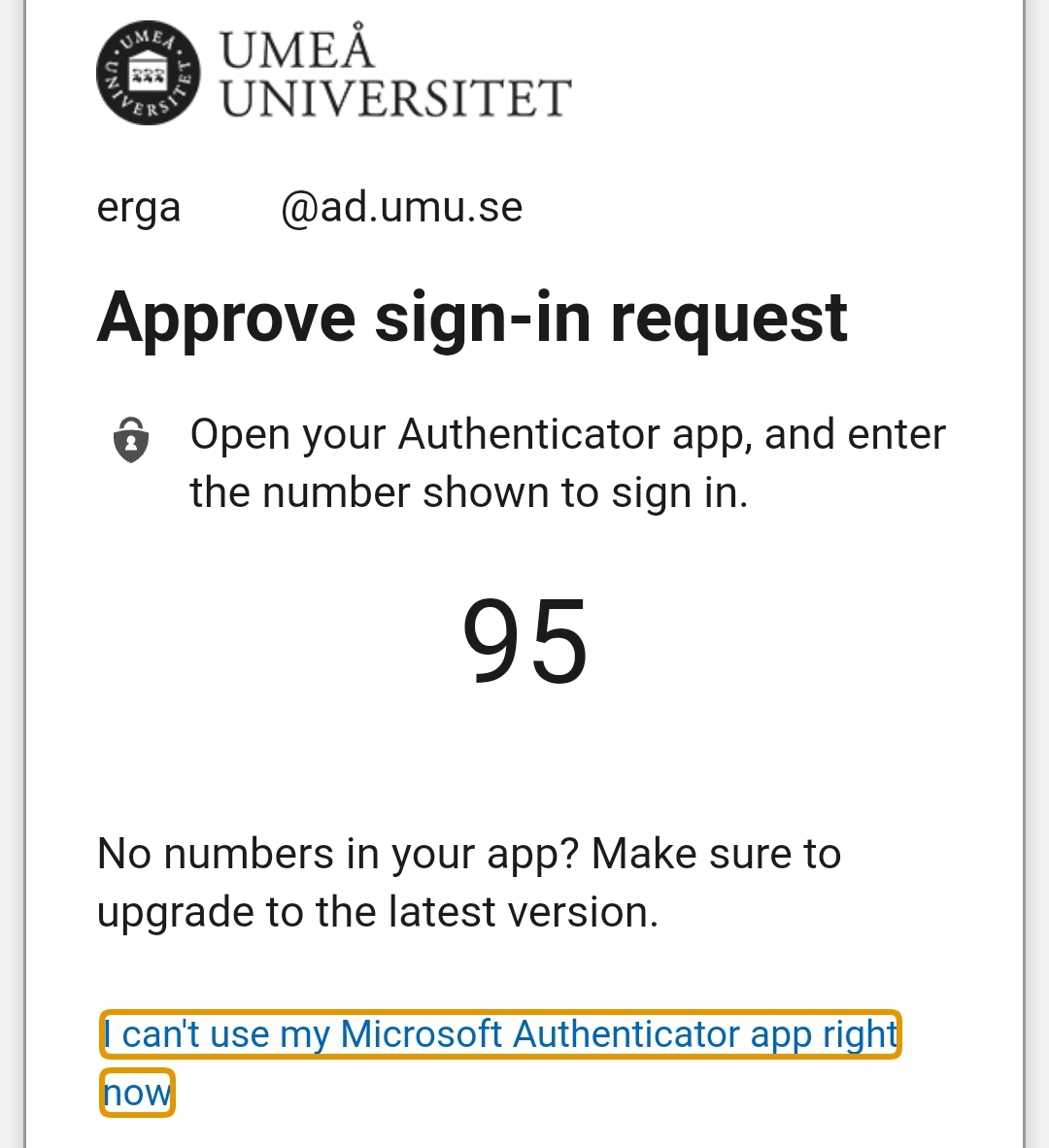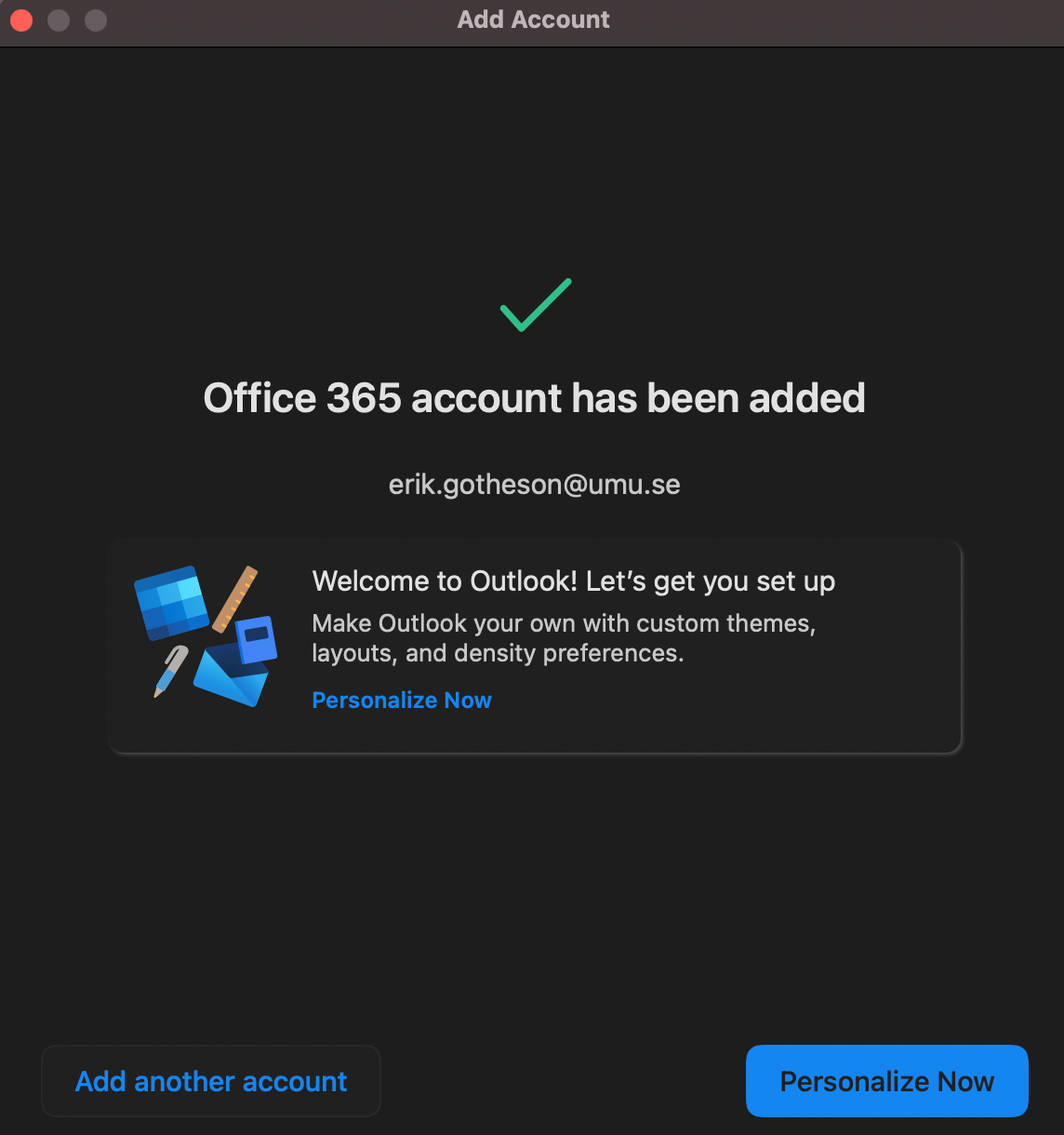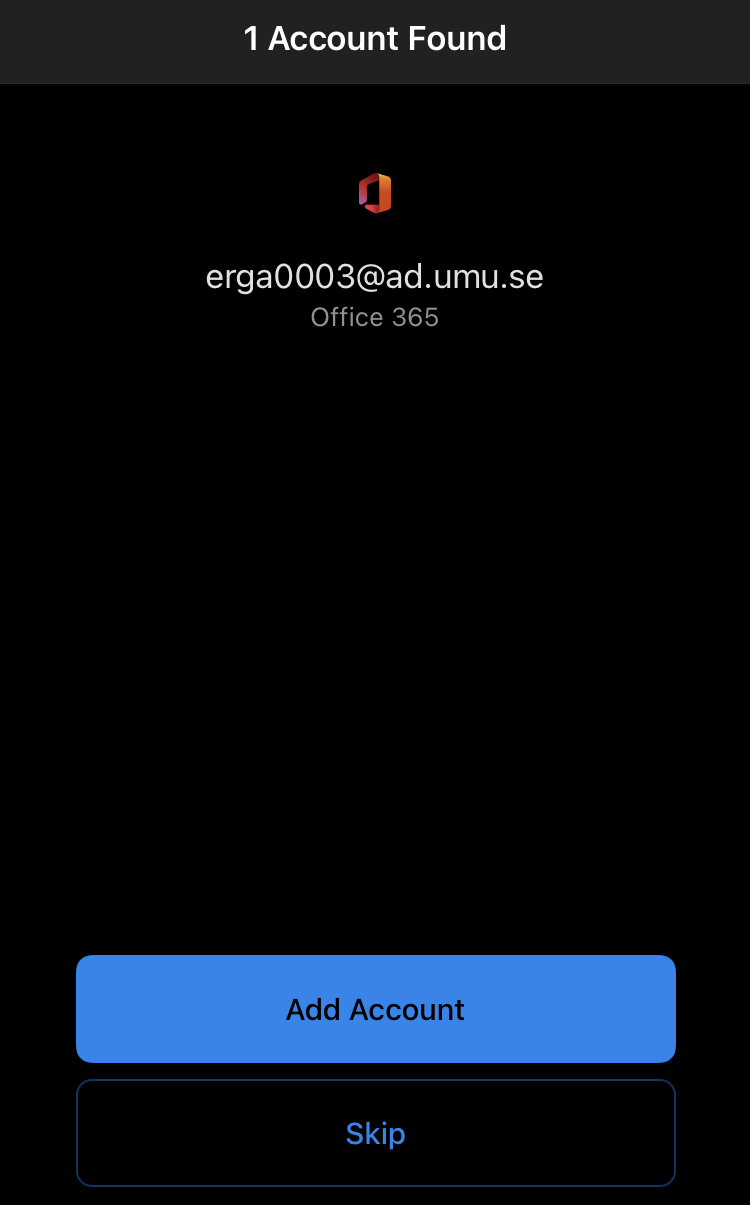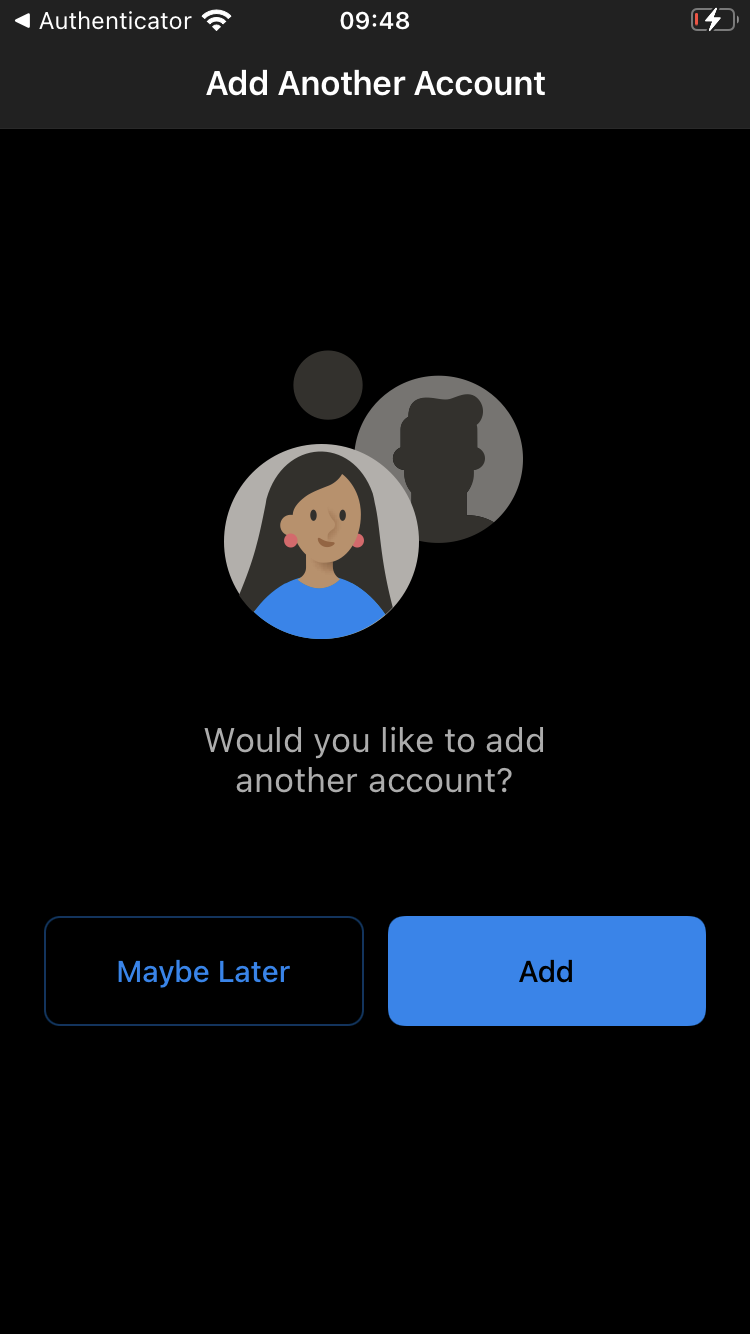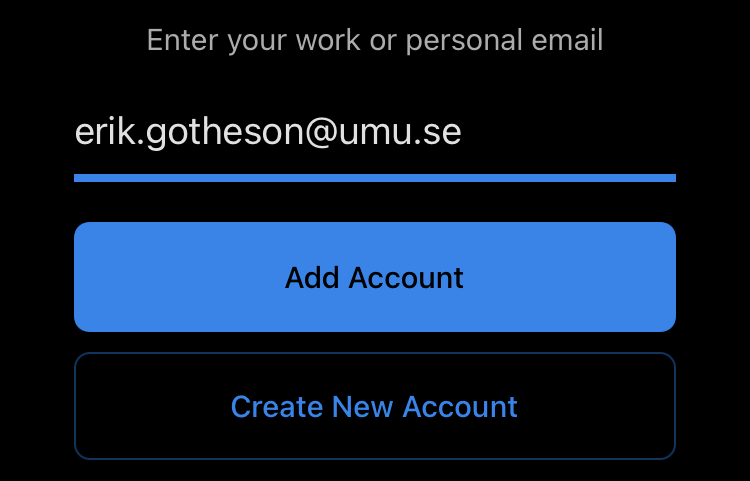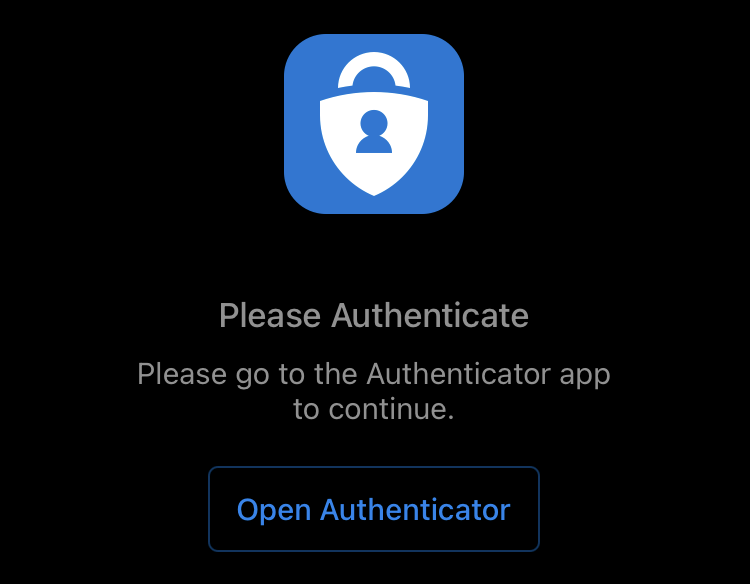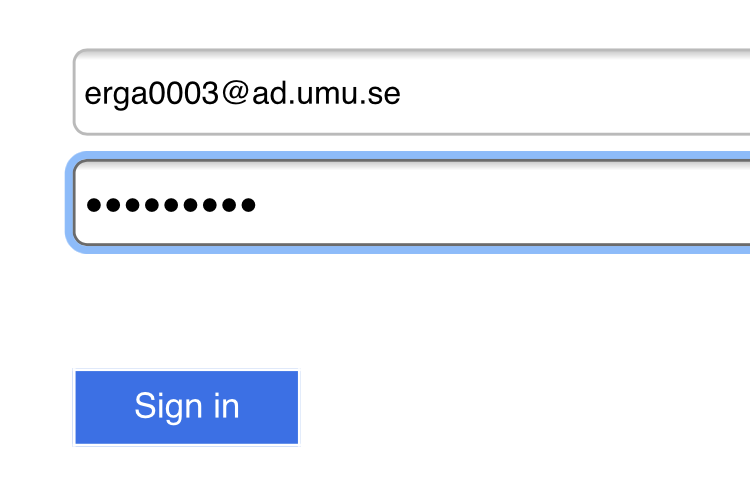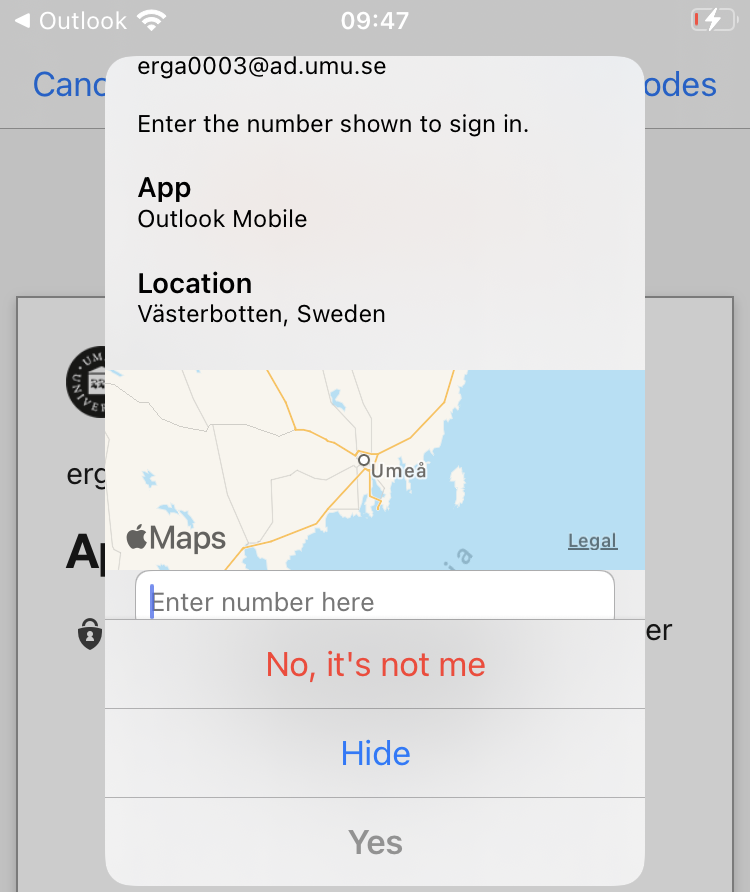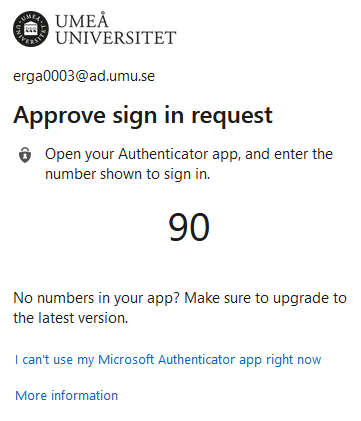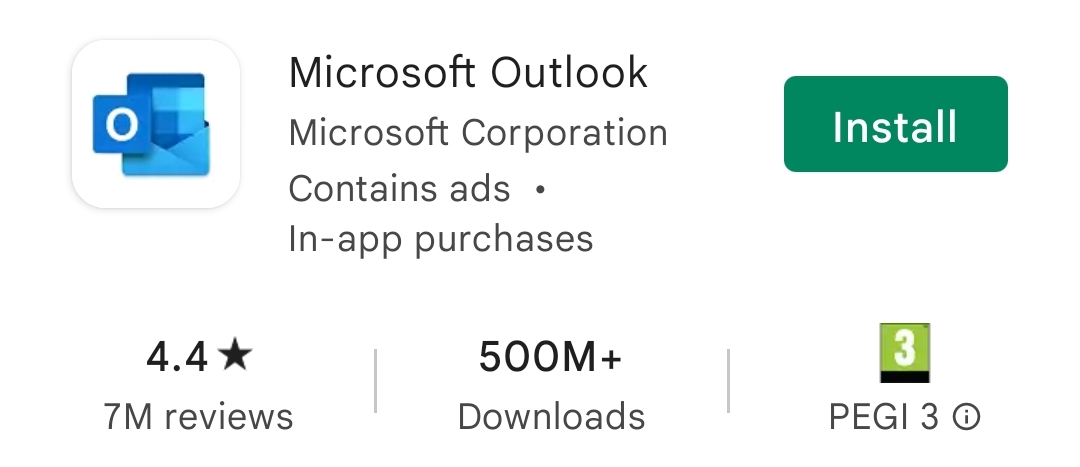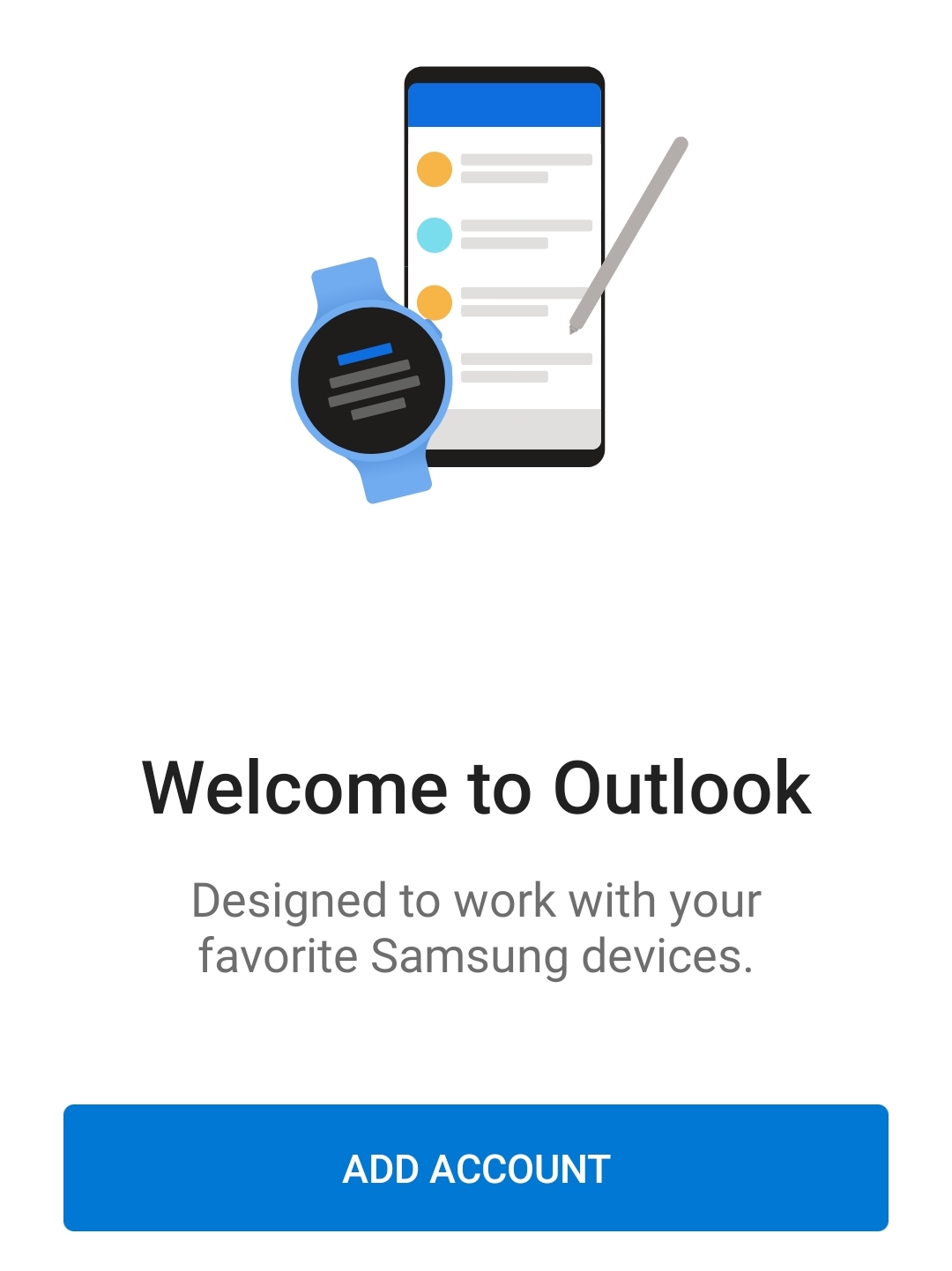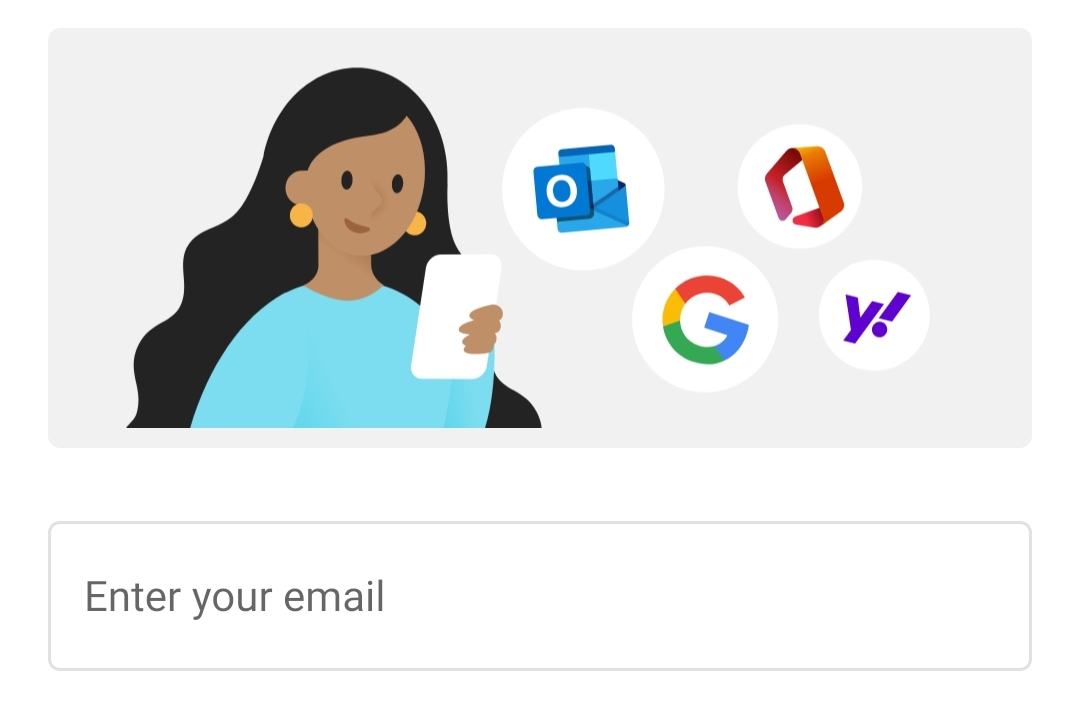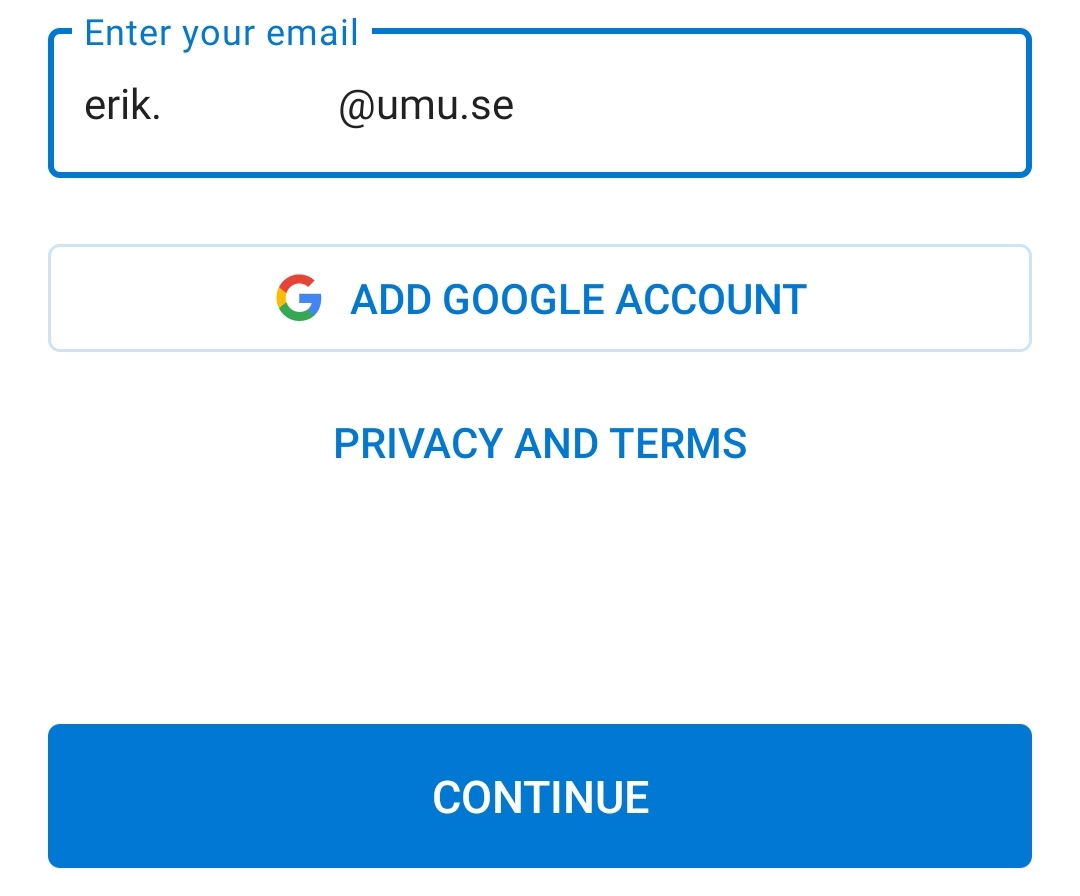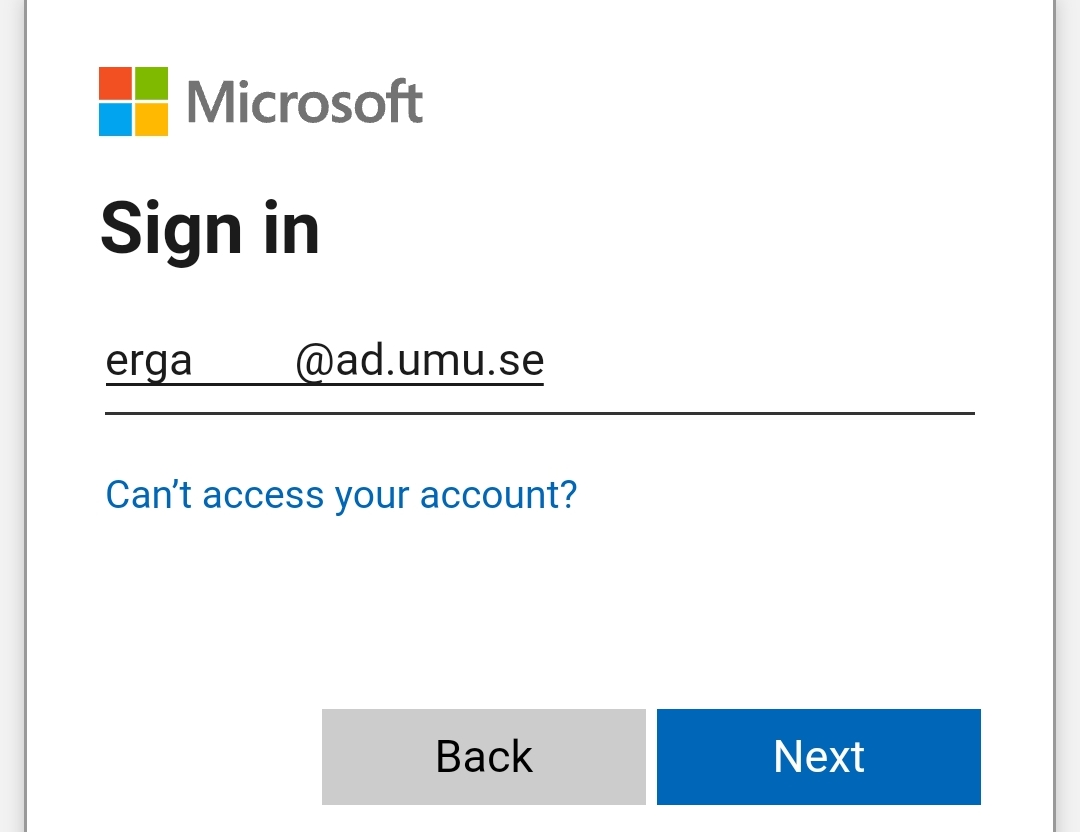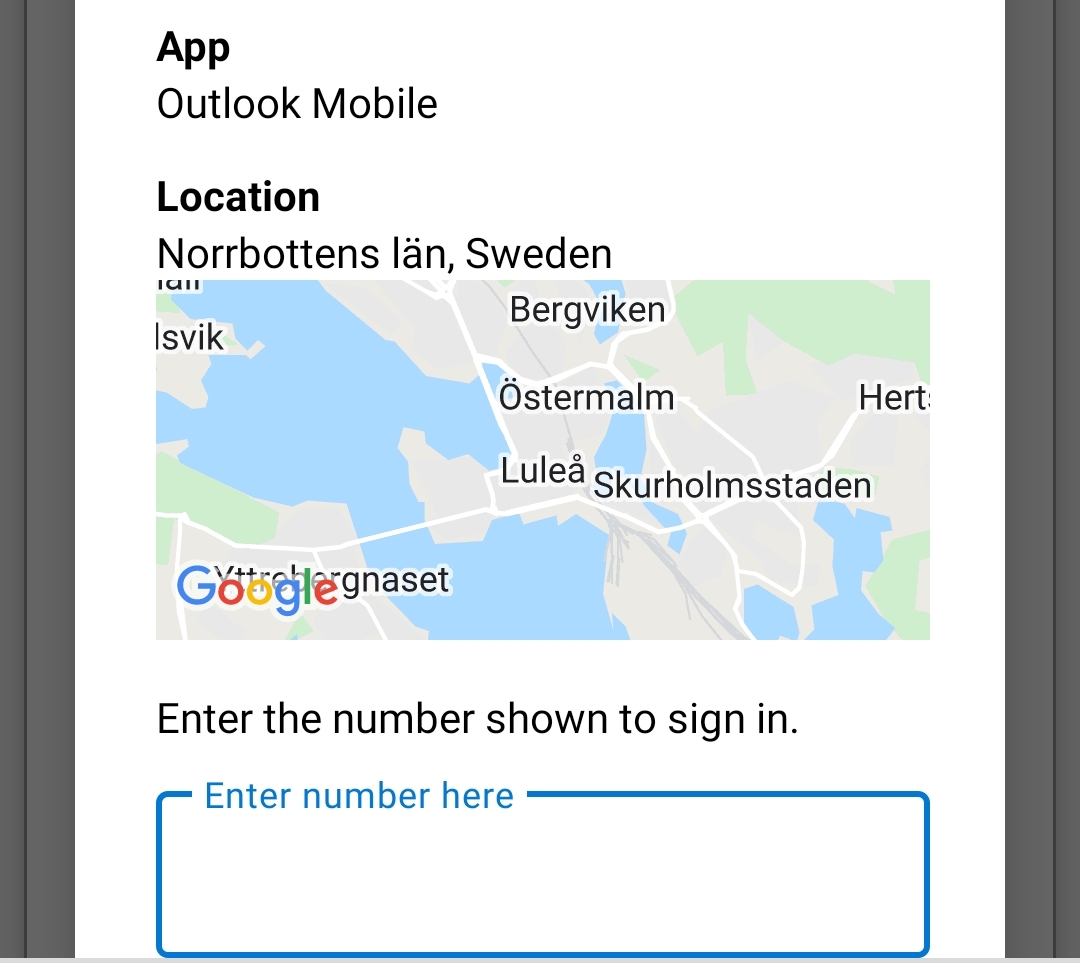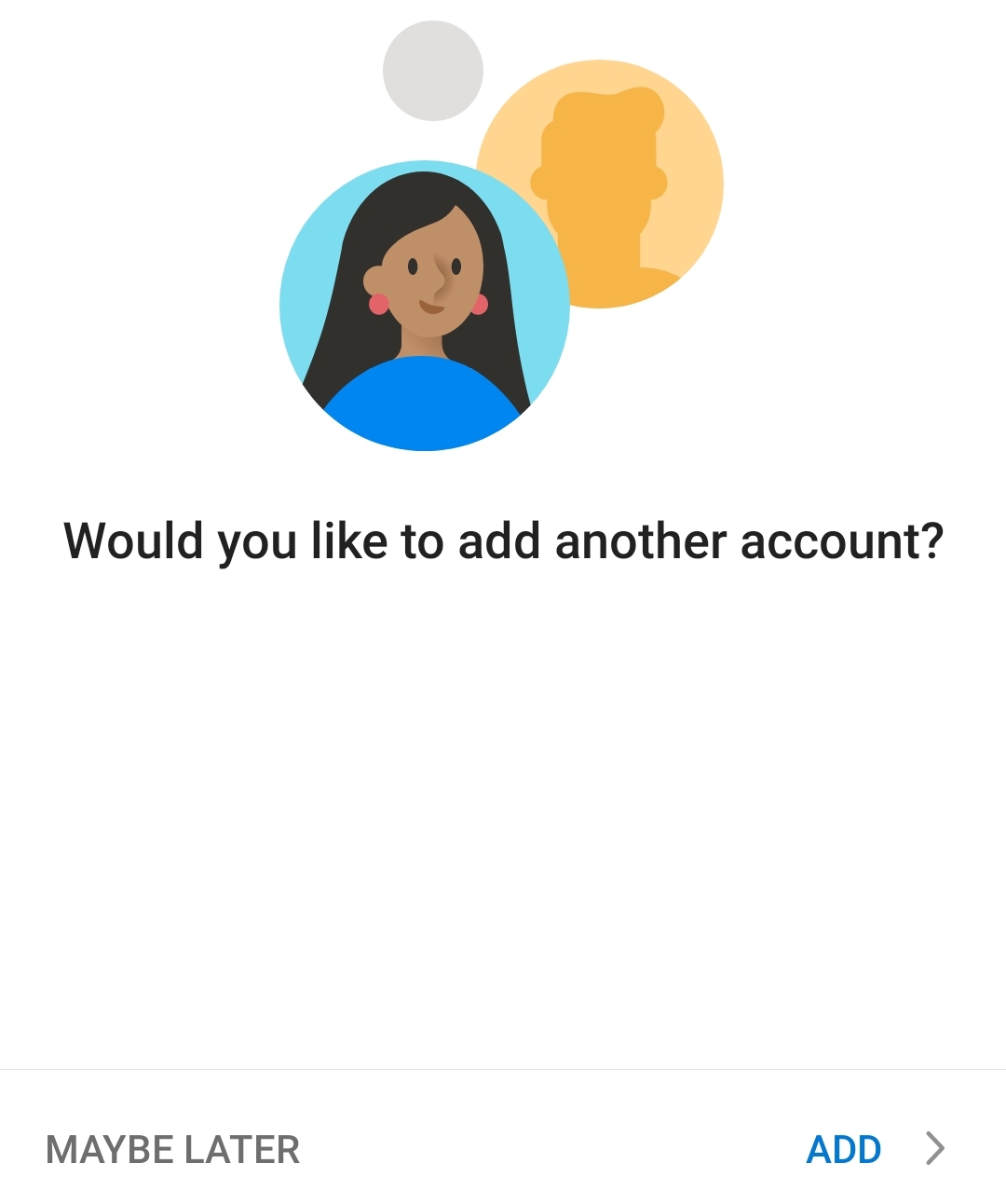Configure Outlook with an M365 account
Manuals that describe how to set up email in Outlook on different operating systems/devices. Select yours below for instructions.
This guide shows you how to set up an account for the first time with a AD-connected Windows computer.
Do notice that the guide bellow is done with Office 365
If you are using an older verison of Office (2013,2016,2019) then these steps could look different, the recommendation from UMU is to upgrade your Office version to Office 365 if you are using an mailaccount on Microsoft 365
1. Start Outlook, enter you UMU mailadress, ex: test.testsson@umu.se and click on Connect.
2. The Account should be added automaticlly, deselect “Set up Outlook Mobile on my phone, too” and click Done.
3. Outlook should continue and your newly added account will start to load, it can take some time before all your emails are searchable.