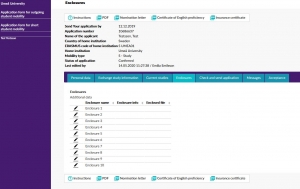Downloading instructions for nominated students
As a nominated student you can download some documents from Solemove for your exchange:
- Insurance certificate
- Certificate of English proficiency
- Nomination Letter.
Log in
- Go to: SoleMove start page. Please make sure to only open Solemove in one tab.
- Choose Umeå University from the dropdown list.
- Login using your umu-id.
Download the documents
- When you access your page, click on your application that has status ‘Confirmed’ and choose tab ‘Enclosures’.
- Click on the ‘Insurance certificate’ to download a PDF. The document is stamped and ready for your exchange. It does not require a signature.
- Click on the ‘Nomination Letter’ should you need to download a document for subletting your apartment or freeze your gym membership for example. If you have been admitted for exchange studies via your department, this document needs to be signed by your department. If you have been admitted to university wide exchange agreements, the document should be uploaded on Canvas.
- Click on the ‘Certificate of English proficiency’ to download a PDF, if your host university need you to provide an English Certificate and they do not have their own template. If you have been admitted for exchange studies via your department, this document needs to be signed by your department. If you have been admitted to university wide exchange agreements, the document should be uploaded on Canvas.