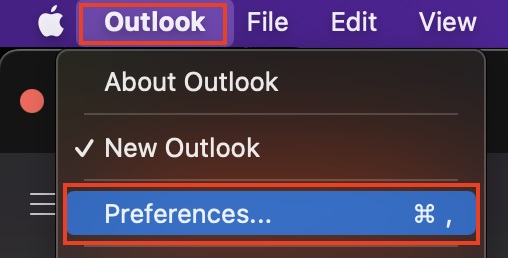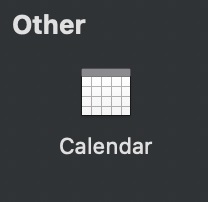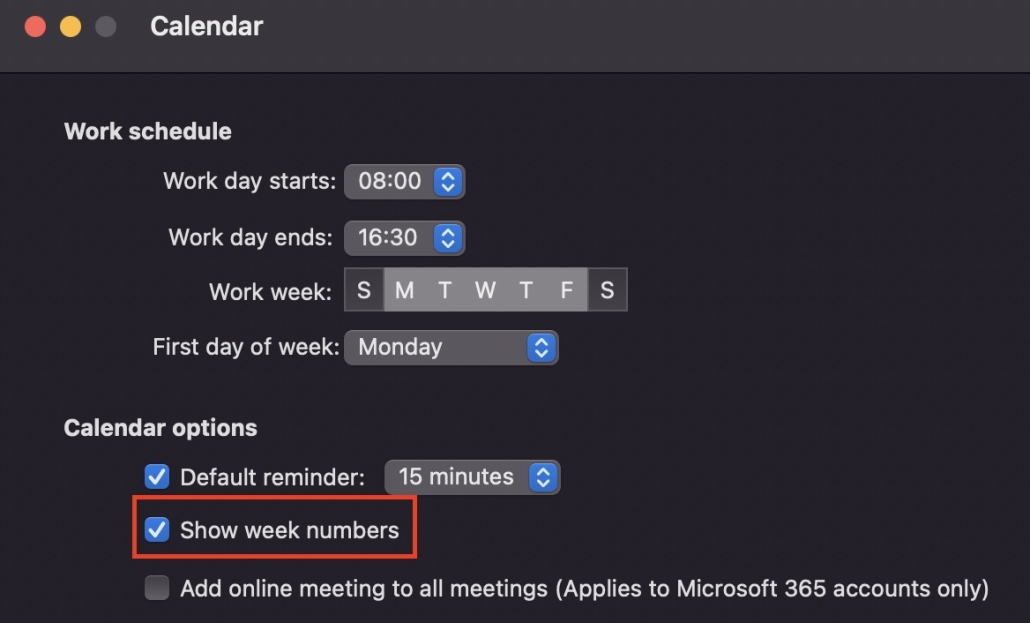Show week numbers in Outlook
Manuals showing how to enable week numbers in Outlook. Select your operating system below for instructions.
Windows
When you start using your calendar in Outlook, the week numbers are disabled. If you want to activate it, you have do it yourself via the calendar options.
- Click the File tab.
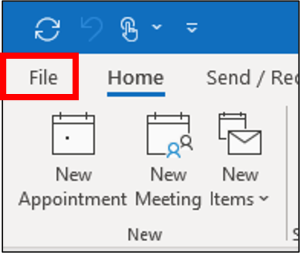
- In the left corner, click Options.
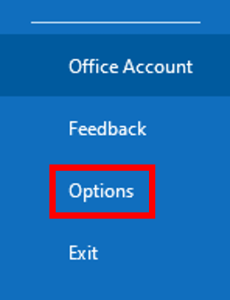
- Click Calendar.
- Scroll down to Display Options, and select the Show week numbers in the month view and in the Date Navigator.
- Click OK
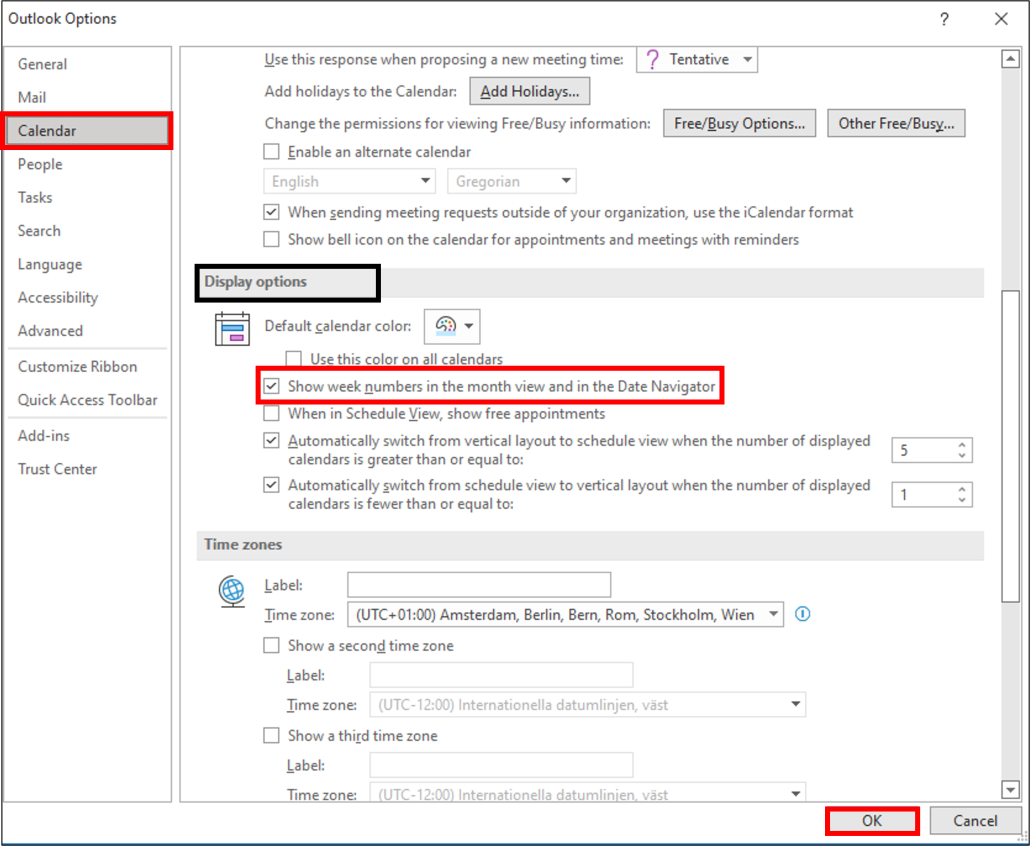
- You now have week numbers on your calendar in Outlook.
macOS