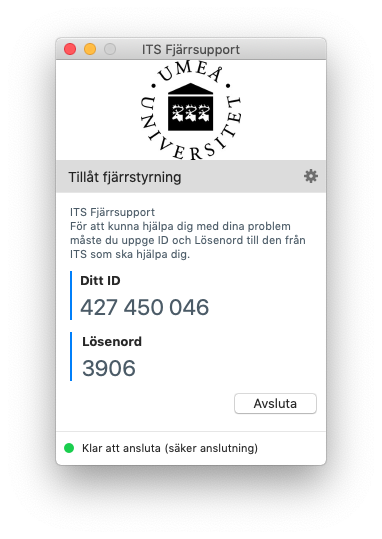Remote support with ITS
If you do not have the opportunity to visit the ITS Service Desk to get help, you can get help via the so-called remote support. Please note that the service is not free of charge.
To get help via remote support – do this
- You must register a ticket via https://www.umu.se/en/servicedesk/ and indicate there that you want help via remote support.
- Install the TeamViewer program via https://get.teamviewer.com/w9tqgas
- Start the TeamViewer program in preparation for the call.
NOTE! If you have Mac OS 10.14 or later, you need to set permissions.
https://www.teamviewer.com/en/global/support/knowledge-base/teamviewer-classic/remote-control/remote-control-a-mac/ - You get a window (see example below) with two fields: Your ID and Password.
Note that the information displayed in the box is changed each time you use TeamViewer. - You need to provide this information to the support technician who calls you.
NOTE! The image below is an only an example of how it might look like when you start TeamViewer.