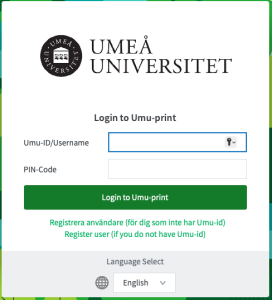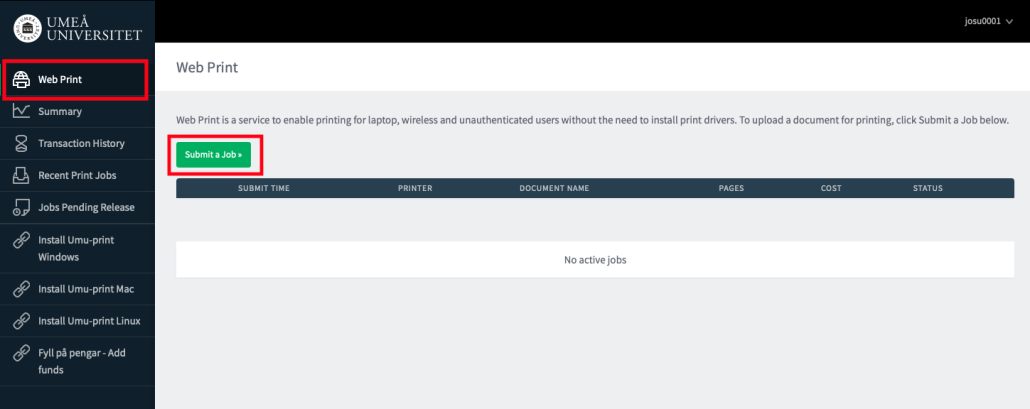Web print – Umu-print
This guide describes how to make a web print with Umu-print. Follow the steps below.
- Log in to the portal https://print.umu.se with username and PIN code.
- Select “Web print” in the left hand menu.
- Click “Submit a job”
- There are two queues predefined. ColorPrint for color prints and MonoPrint for black and white prints. Select a queue. Other settings can be made when you collect your printout.
- Click the green button.
- Select the number of copies.
- Click the green button.
- Drag and drop the file or files you want to print, or use the “Upload from computer” button and choose files.
- The file or files appear at the top of the window.
- Click the green button named “Upload & Complete”.
- When the print has received the status “Klart för utskrift”, you can pick it up in any machine included in Umu-print.