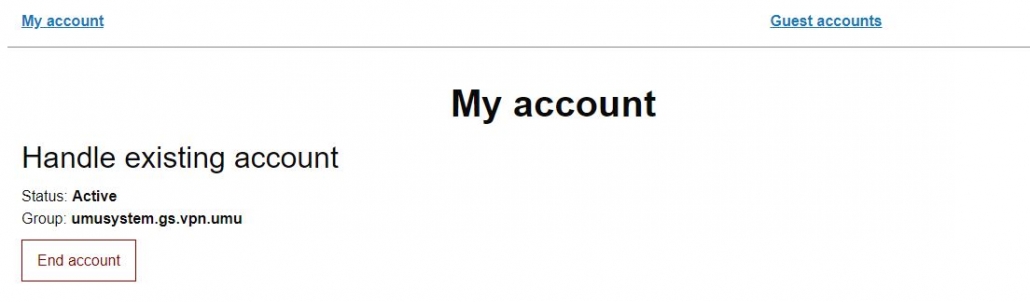Order and cancellation of VPN account
Ordering and cancellation of a VPN account has to be via https://administrationsverktyg.umu.se/Vpn
- To begin with, you may have to login with your Umu-id and password
- Choose organization if you work on multiple units
- Accept the terms and click Order Account.
- You will receive an email when the VPN account is ready to use.
When your VPN-account is activated and ready to use, it should look like the following picture: