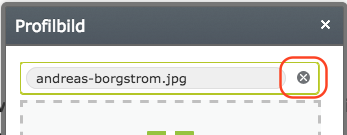Upload a new photo on your personal page
If you wish to change your picture, you can do so via your profile page.
Photo dimensions and file formats

The new image will be cropped in the following dimensions:
Width: 180 pixels
Height: 230 pixels
The acceptable file formats are: jpg, jpeg, gif and png. The file extensions must be written in lower case. Upper case in the file extension means that the image cannot be uploaded.
How to do it
1. Your image is cropped and ready.
2. Go to your profile page and choose “Login/Edit” to the right in the header.
3. Click the Edit profile button.
4. Then click on “Ladda upp ny bild” (Upload new image).
5. Your image must be stored on your computer. Make sure you can see the file explorer or desktop while you can see the box where you want to release your image.
6. Grab the image and drop it within the dotted box that says “Släpp bild som du vill ladda upp här” (drop the image you want to upload here).
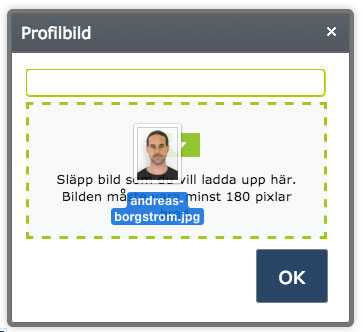
7. When you are finished, click OK, and then click Publish profile.
If you click the little x in the upload window, the last image that was uploaded will disappear. Instead, the image that was there before will be displayed.