Tele2 Open 3.0 User Guide for iPhone
Tele2 Open is an additional service for you who need coverage beyond the usual. In addition to access to Tele2’s network, you also get the opportunity to use the networks of several Swedish operators. When you activate the service, you can call several operators’ radio networks in Sweden. The phone automatically searches for an operator.
Order the service
To activate the service, you must order Tele2Open, which is a special subscription and requires a new SIM card. This is ordered via teleservice@umu.se.
Once the service is activated, you can log in to Tele2Open according to the following steps.
Log in to Tele2Open, for iPhone
- Open Settings
- Select Mobile Service
- Open SIM apps
- Open Tele2 Menu
- Select “Go to N-Roaming” which means national Roaming, through this selection you are now logged in to Tele2Open. You will see that N-Roaming is selected through the arrow > to the left of “Go to N-Roaming”. If a blue tick appears anywhere, ignore it.
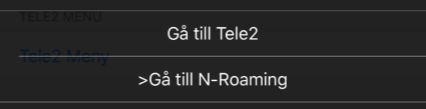
Before you can start using Tele2Open fully, you need to adjust an operator setting as below.- Open settings again
- Select Mobile Service
- Select Mobile Data Options
- Enable Data Roaming if it is not already enabled. Then select “Mobile data network”
- In the Mobile Data menu, adjust the APN settings accordingly:
APN: Internet.tele2.se
Username: leave blank
Password: leave blank 
- Fill in the MMS settings:
APN: internet.tele2.se
MMSC: http://mmsc.tele2.se
MMS Proxy: mmsproxy.tele2.se:8080 Requires iOS version 16.2 or later. 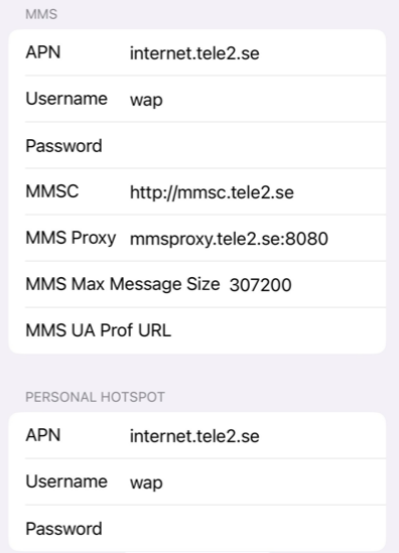
- You are now ready to use the Tele2Open service.
Note! If you log out of Tele2Open and later log in again, you may need, depending on the phone model, to adjust the APN settings according to point 11 above.
