Apply for guest account with BankID or Freja eID+
As a guest at Umeå university you can apply for a guest account if you have BankID or Freja eID.
- Go to administrationsverktyg.umu.se/gastkonton/home
- Click on Apply.
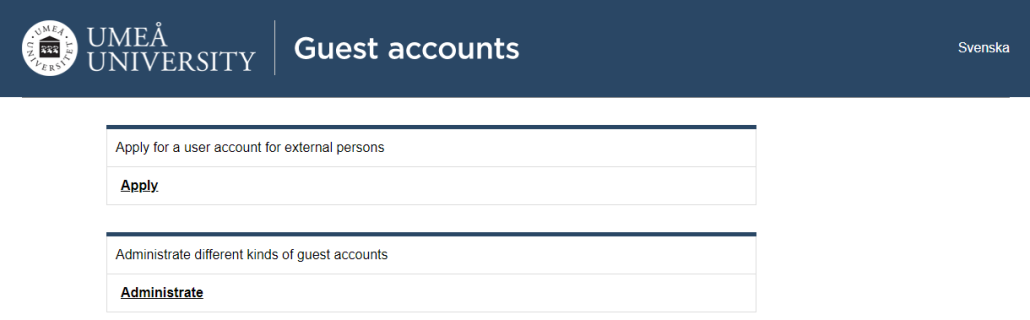
- Choose if you want to apply using BankID or Freja eID+
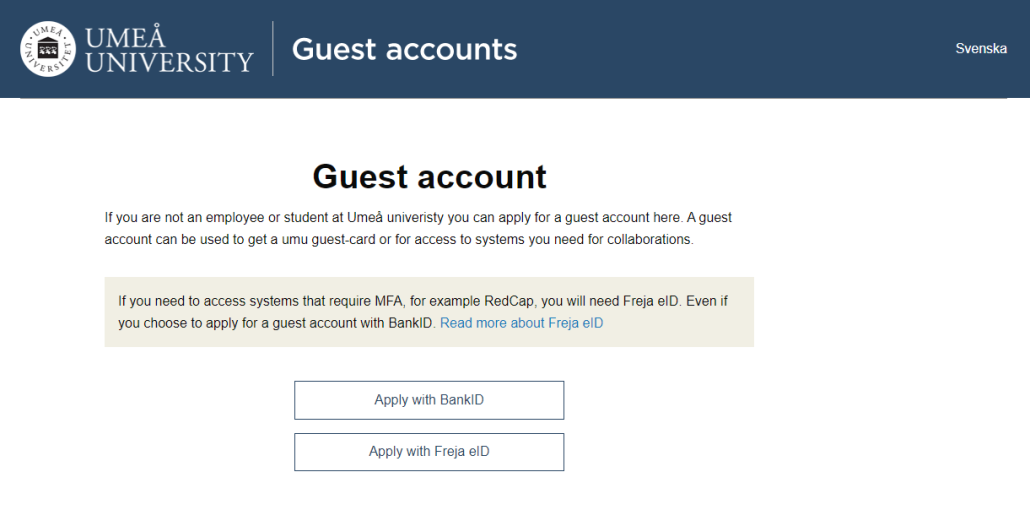
- When you’re logged in you’ll see your personal information from BankID or Freja eID. Your phone number isn’t obligated.
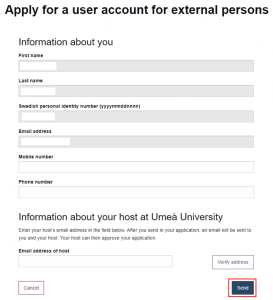
- At the bottom you have to name your host at Umeå University. You can verify the e-mailadress if you’d like.
- Then click Send application.
- If the apply is sent successfully, you will get a message on the screen that says that your apply is received.
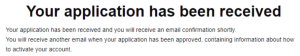
- Your application is now sent to your host. Once the host has accepted you application, they will send it to the head of department that has to accept your application. Once the head of department has accepted your application, you’ll get an e-mail that says Your application for a guest account is accepted.
- Now you need to activate your account by follow the link in the e-mail you received.
- Log in with your BankID or Freja eID.
- Accept the rools and click Next.
- Write your password and then click Complete.
- Your account is now activated.
