Blocked account due to risk use in Microsoft 365
This manual describes how to handle if your account has been banned due to suspicious activity that indicates a high risk to your account, and you are considered a risky user. To restore your account, you’ll need to reset your password.
If your account is blocked due to risky usage, you will receive a block and will not be able to use Microsoft 365 with your UMU account. Then you’ll see this window below:
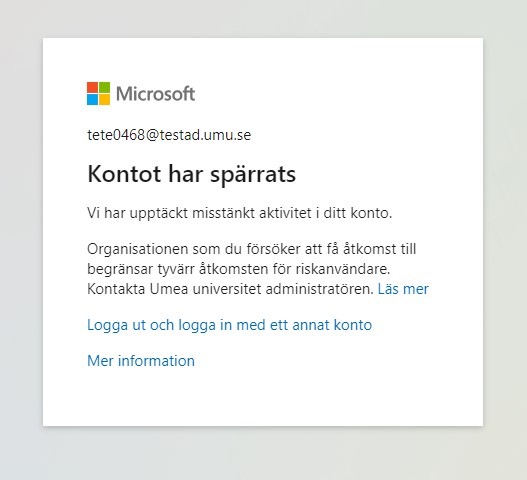
To restore your account and recieve access to it you need to reset your password:
- Go to administrationsverktyg.umu.se/Settings. Click on “I have forgotten my Umu-ID and/or password”.
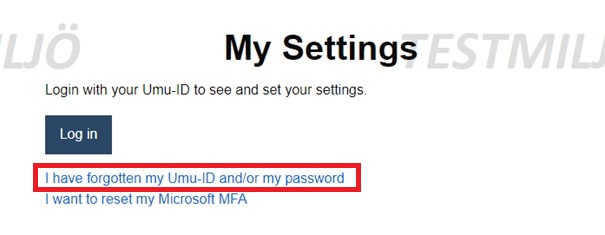
- Under Reset password, select the option that’s right for you.
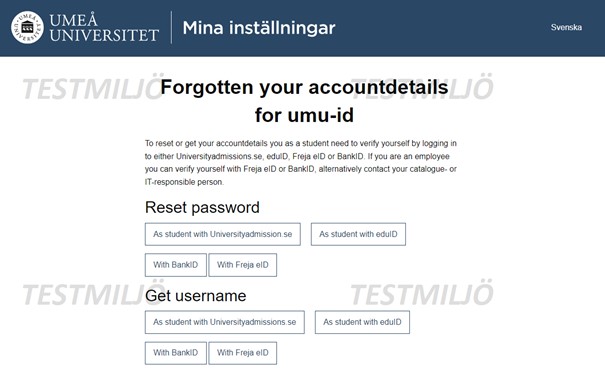
- Now, type in your new password, and then click Save.
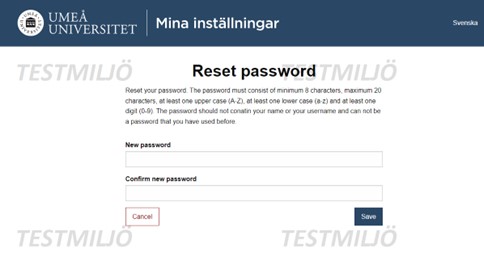
- Done! Now you’ve reset your password and can log in to your UMU-account with your new password.
