Change standard method for login (MFA)
If you want to change your standard method for login, you can change it with this method.
- Visit the website Microsoft Safety info.
- Click the menu Security info.
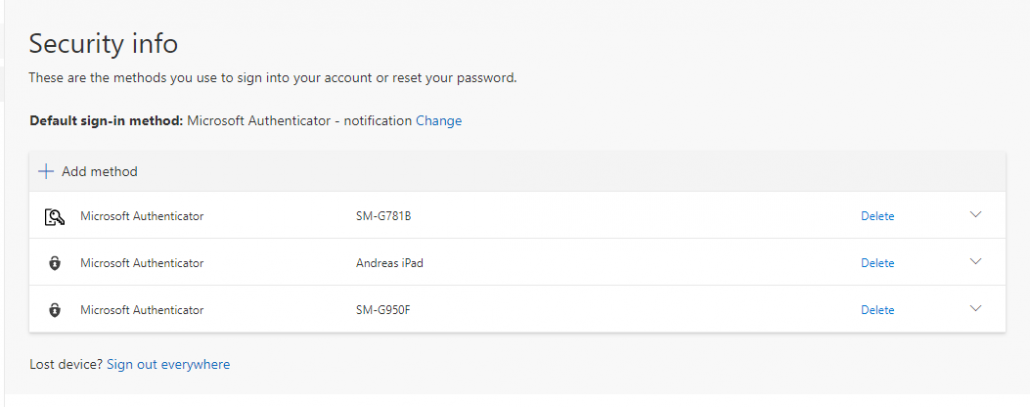
- Click on Default sign-in method.
- Choose between using a code from you app or getting a notification from the app.
- Done!
