Email for students FAQ
An FAQ about the student email.
An FAQ about the student email.
As Umeå University has switched to the new Ladok, it may be that the e-mail address you have used for your studies here is no longer the same as in Ladok. This may affect the ability to receive notifications from Canvas, Cambro or Moodle. Therefore, you need to log in and check your email address.
There are two ways.
Go to https://www.umu.se/en/student/my-settings/ Requires login with Umu ID.
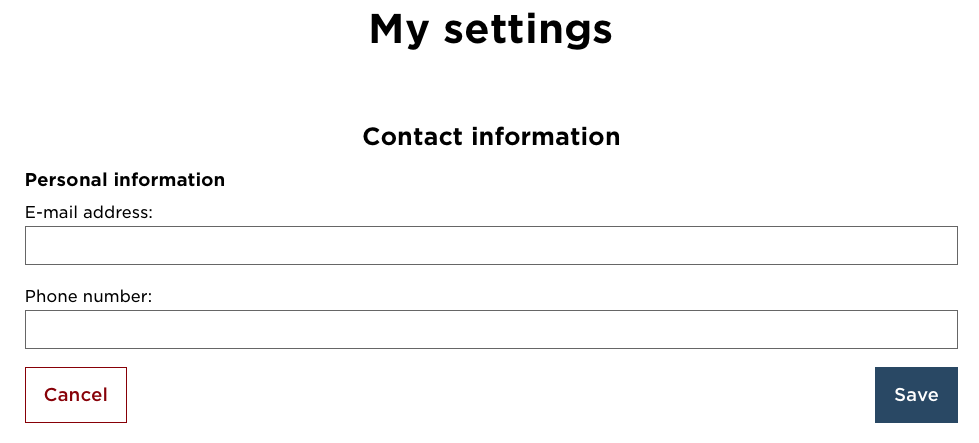
Go to https://www.student.ladok.se/student/loggain and click the Access through your institution button
Type Umu in the Search field and Umea University is going to show up as below, click on the result.
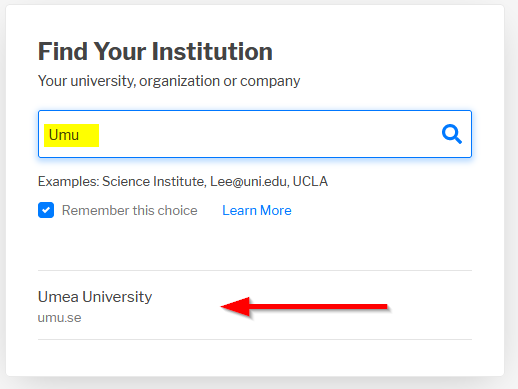
You will be redirected to the Umeå University login page.
Login with you UMU-id and Password
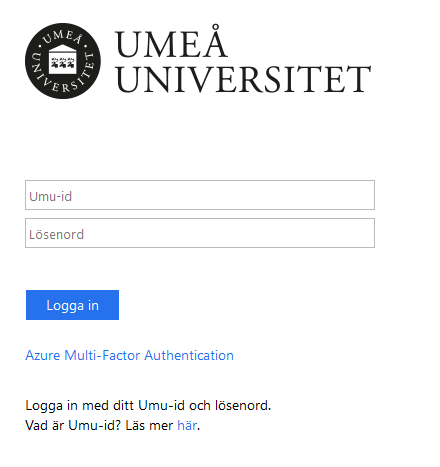
Click on My pages in the menu to the right.
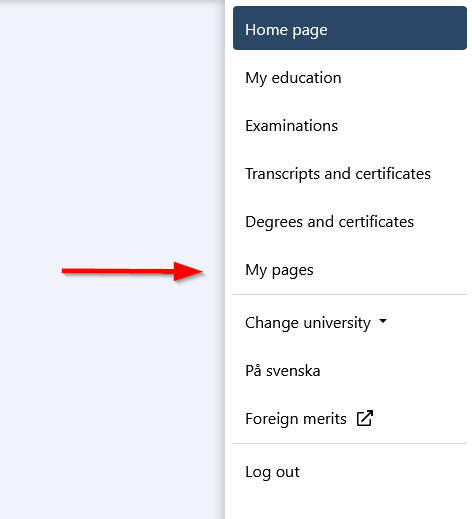
Click on the Change contact details button.
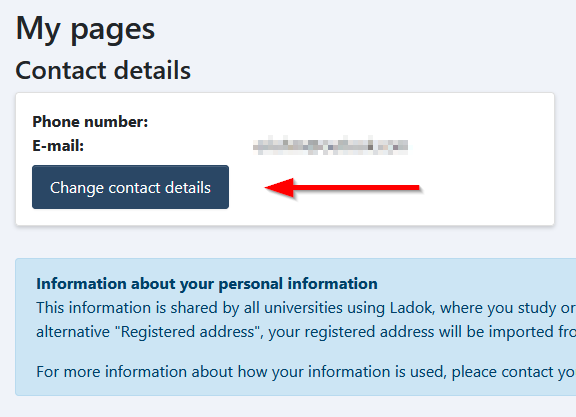
Add your private/personal e-mail address to the field E-mail (1) and click Save (2).
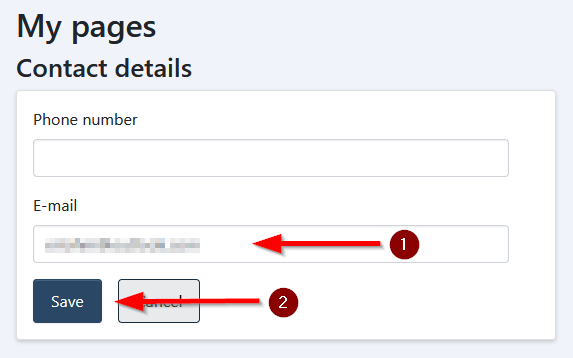
After you’ve done this it can take up to 15 min before all systems has been updated with you new e-mail address.
On a normal day, the university receives a few million emails, most of which are stopped immediately because the server/address that sent the email has been classified as someone who sends spam. The remaining mail is then analyzed and approx. 10,000 are then classified as spam and stored in the user’s spam quarantine. About 5,000 are classified as phishing. In the end, about 82,000 emails get through.
Of the 10,000 e-mails that are classified as spam, there may be some of these that are correct e-mails but for some reason classified as spam. A likely cause is mail with only links and from mail domains that have not received high trust scores before (e.g. have sent spam or come from a new server).
If you are missing any mail or want to verify what is in the quarantine go to the following link: security.microsoft.com/quarantine
Log in with your Umu ID and password.
You will then see a list of all the emails that are in quarantine.
Mail in quarantine will sit there 30 days before they are removed.
*NOTE*
You can mark the mail(s) that are not spam and choose to “release” them and ‘whitelist’ the sender so that they do not get stuck in the SPAM filter again, or ‘blacklist’ them and these mails will never come into your inbox.
Initially, a mail will be sent every day if there are new messages in your quarantine.
