Install eduroam on Windows
Manual that helps you to connect to eduroam on Windows.
Manual that helps you to connect to eduroam on Windows.
Information on how to create a guest account for the Umu wlan network.
A collection of guides for different operating systems on how to connect to eduroam manually.
This guide is intended for guest who have received a guest account for the wireless network at Umeå University.
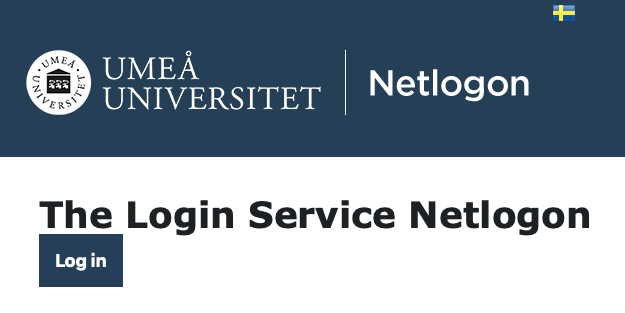
NOTE!
Information about the wireless network at the Umeå University campus.
