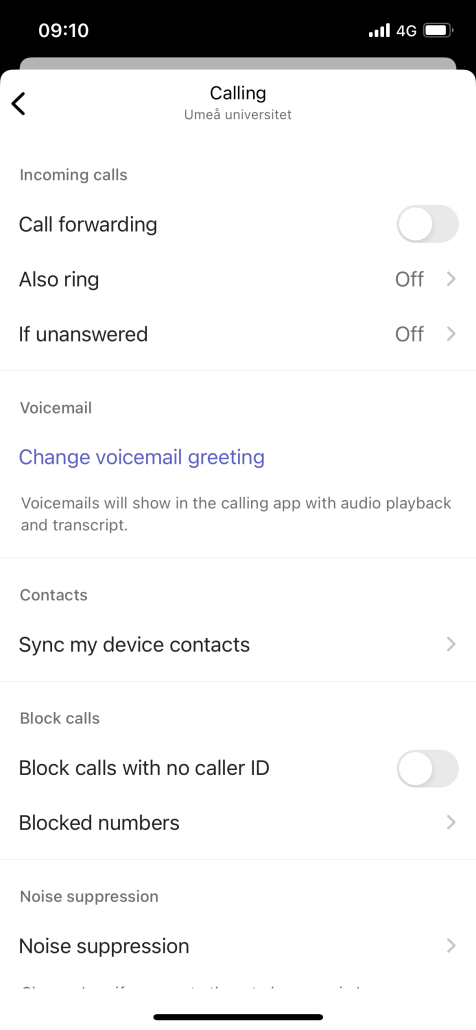Settings for telephony in Teams, mobile
This is what you will see when you click on the “Calls” tab in the Teams app.
You see a list of your call history.
Click on the phone in the bottom right corner to make a call.
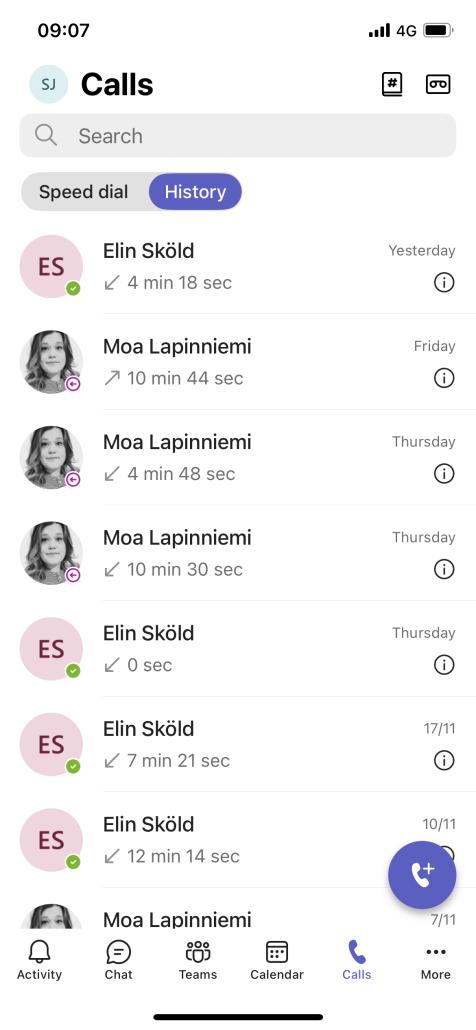
You reach the settings by going to your profile on the left in the app, then choose “Settings”, and then “Calling”.
Here you can choose to forward your calls, set up what you want to happen in the event of a missed call, and change your voicemail greeting.
You can also choose to sync your device contacts and therefore reach all your contacts you have saved on your phone directly through Teams.
You can also choose to block numbers.