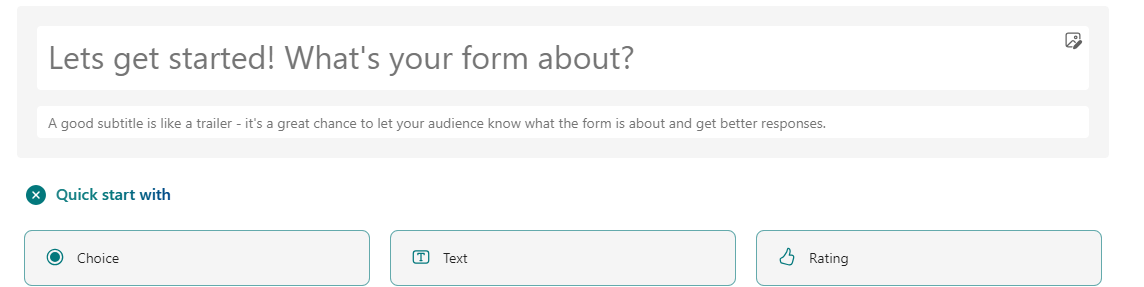Create a form or quiz in Forms
In this manual we decribe how to create a form or quiz in Forms.
- Open your browser, go to www.m365.umu.se and sign in with your Umu-id.
- Select Forms in the menu to the left.
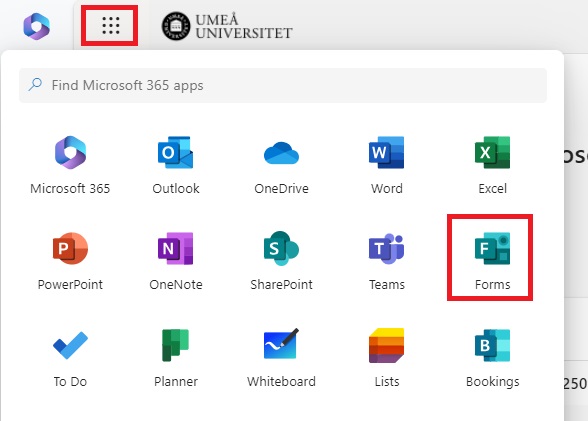
- Select New quiz to create a quiz, or New Form to create a form.
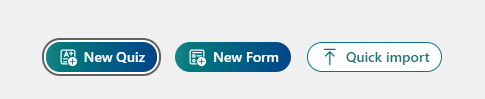
- A new window will open. Click on the text in the title to change the title of the form. Then click on “Quick start with” to get started on you questions.