Turn on Microsoft editor in the Edge browser
This instruction shows how to turn on the Microsoft editor in the Edge browser. To access the add-on, you must have an A5 license in Microsoft 365, all employees and students and affiliates who have purchased it have it.
- In the Edge browser, click the three dots at the top right, then Add-ons, then “Get extensions for Microsoft edge”.



- In the search box, search for Microsoft Editor.
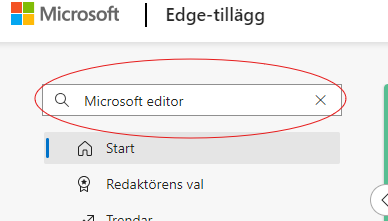
- Click Download and then “Add Extensions”
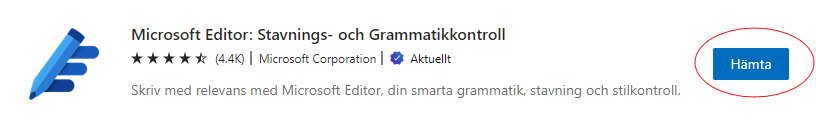
- You can now go through the three dots and then Add-ons again, there Microsoft editor will appear.
- You can choose to add the extension to the toolbar through this icon
