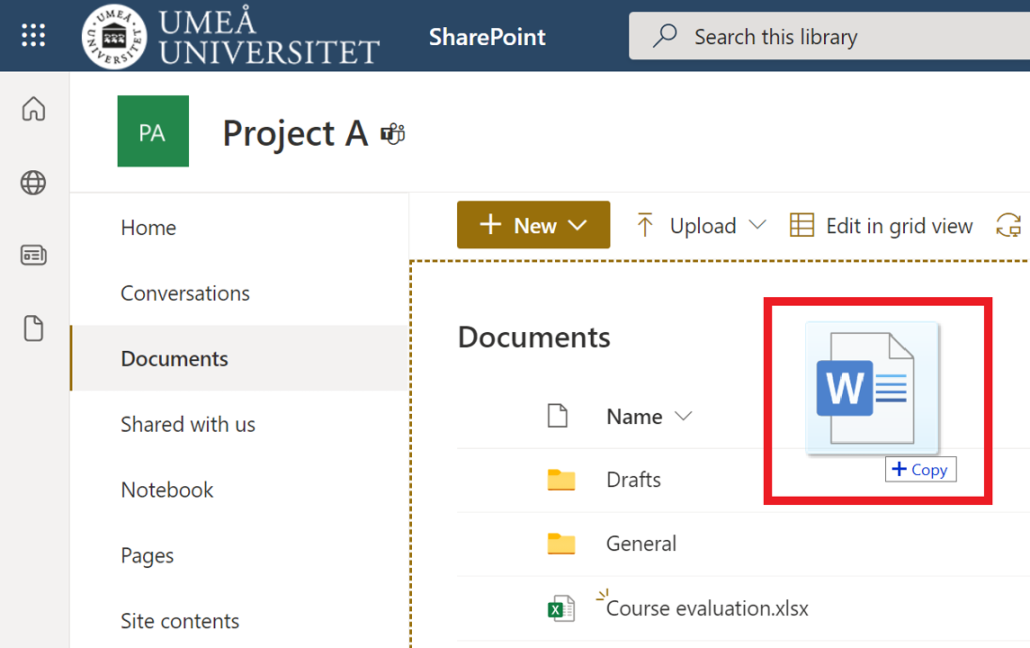Upload files and folders in SharePoint
In this manual, we decribe how to upload files and folders in SharePoint document library. If you want to create a new document library see: Create a document library in SharePoint
- Open the SharePoint document library you want to upload files to.
- Select Upload.
- Select if you want to upload a file, folder, or template.
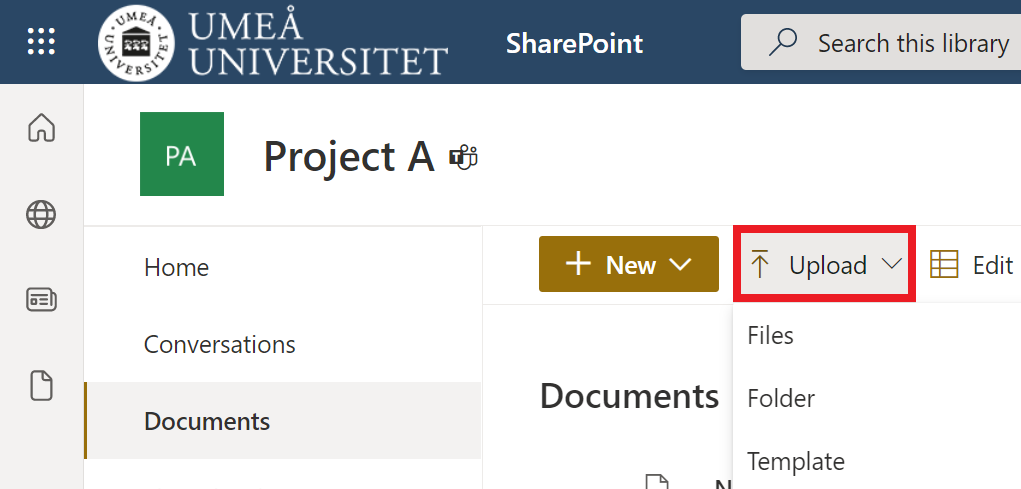
- Your File Explorer (Windows) or Finder (Apple) will open.
- Select a file or folder to upload.
Drag files to SharePoint
- Open a SharePoint document library you want to drag files to.
- Open your File Explorer (Windows) or Finder (Apple).
- Choose a file from your computer.
- Drag it from your File Explorer/Finder and drop it in SharePoint document library.