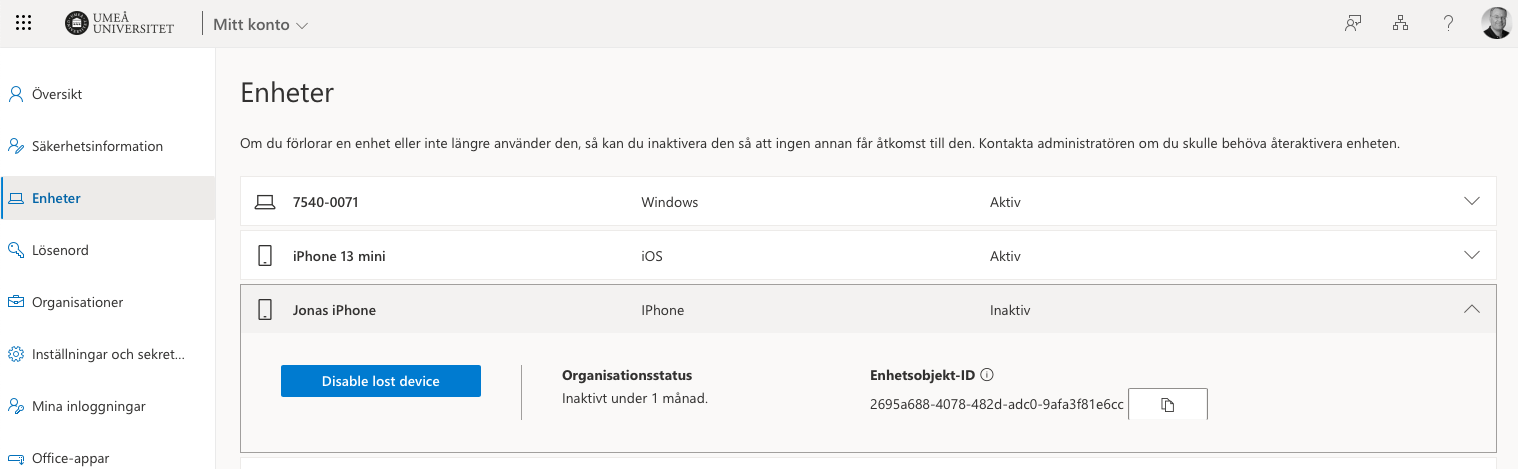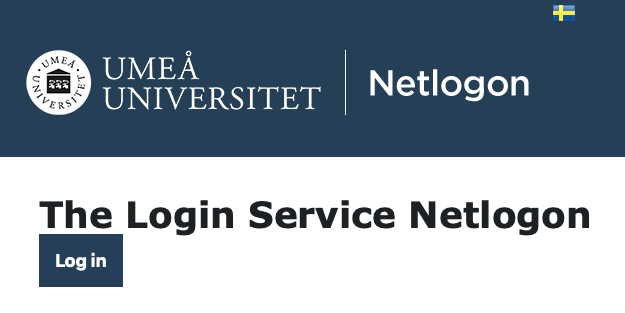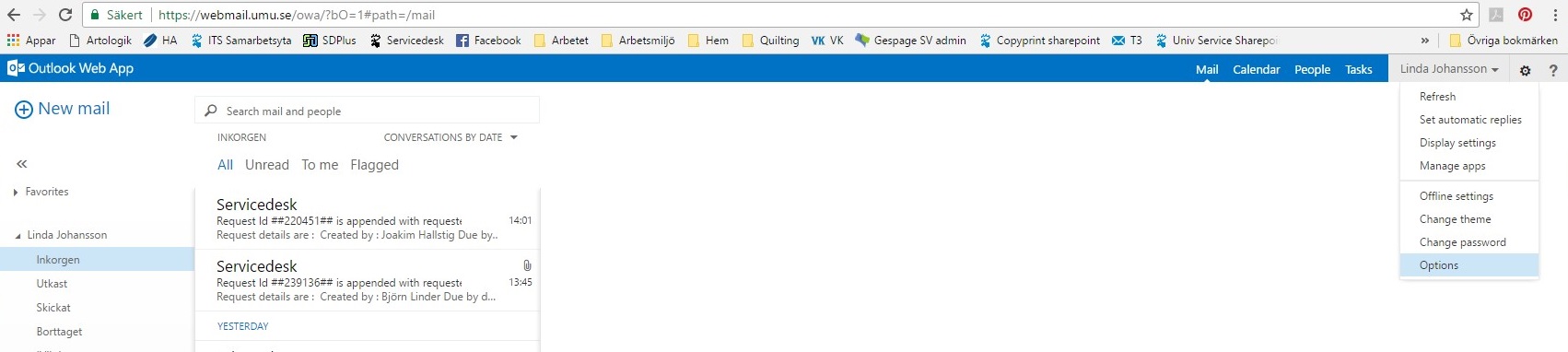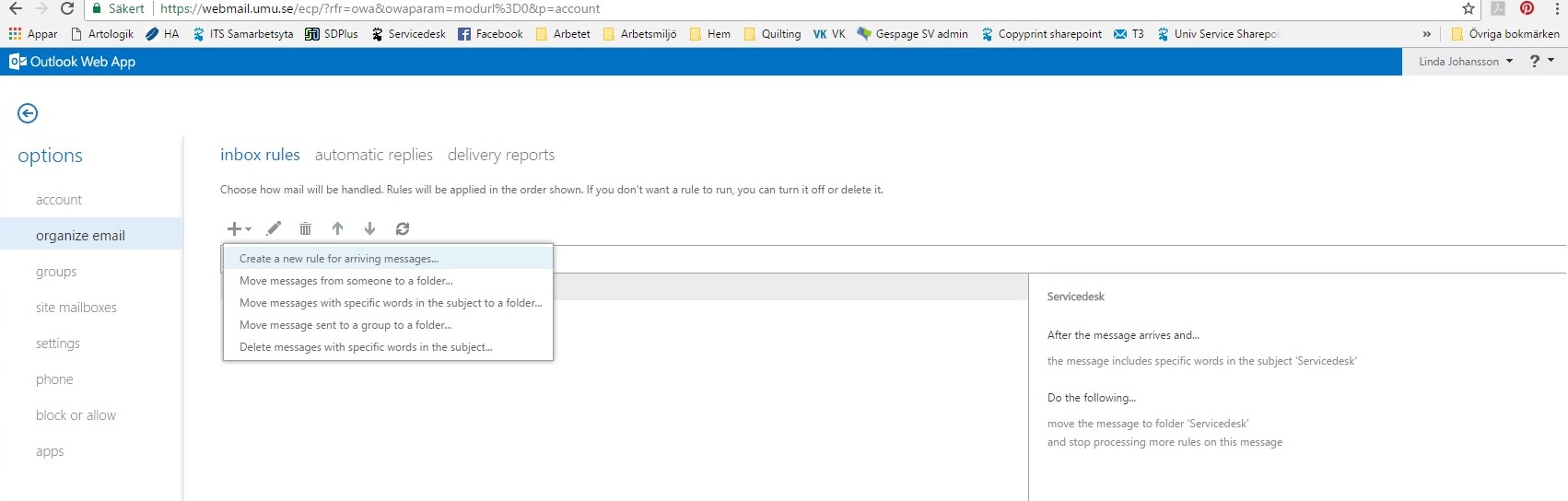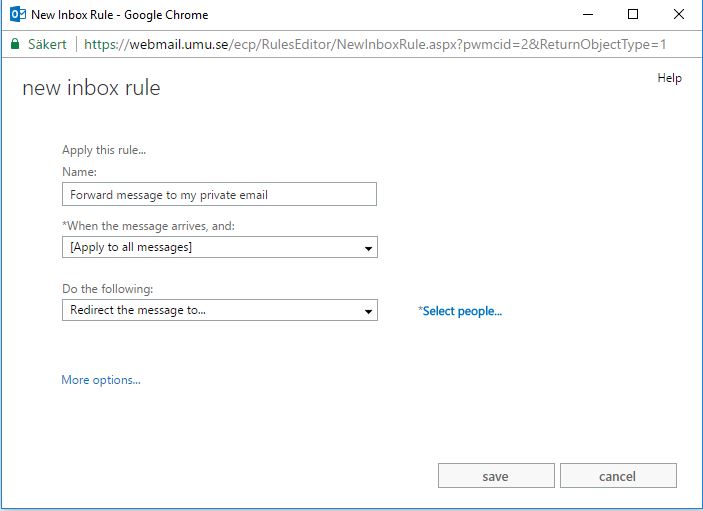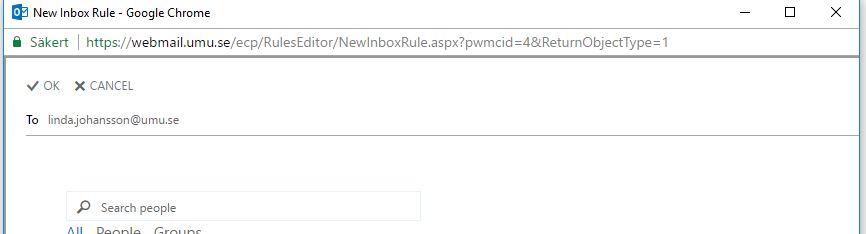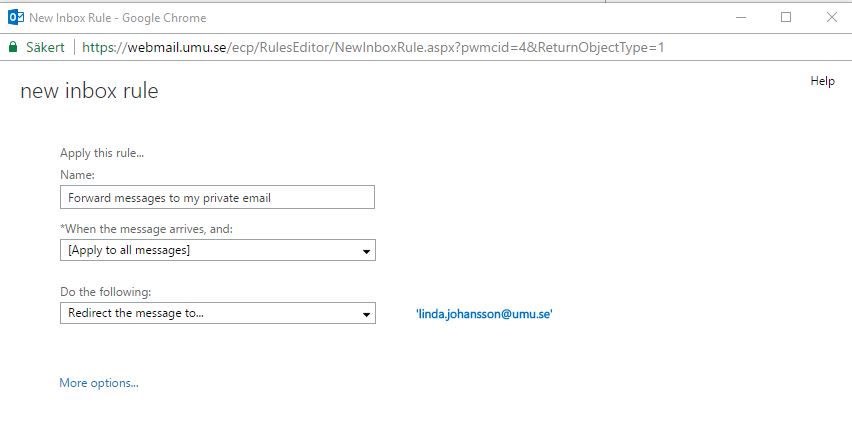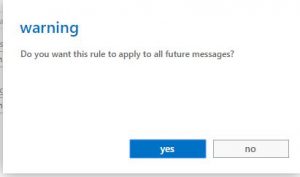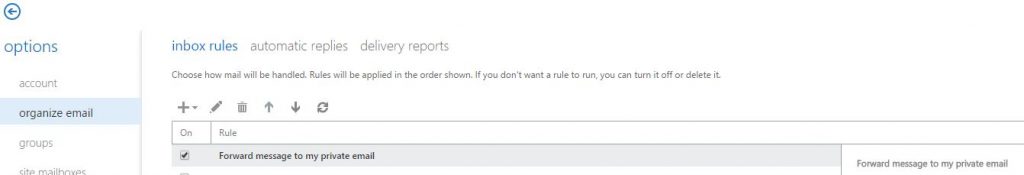Delete a lost or stolen mobile device
Important!
All programs and all information is removed from the device and features disappear, except the ability to make emergency calls (112). You can also use this procedure to delete a drive before you dispose of it or submit it to a new user.
To delete a mobile device remotely
1. Log on to Outlook Web App on https://m365.umu.se with the user account that the mobile device synchronizes with.
2. Click Options (Inställningar) in the title bar, Contact settings (Kontaktinställningar) and Devices (Enheter).
3. Click Phone in the Navigation pane.
4. First, click the ID of the drive you want to erase the distance, then Wipe all data from the device and then click OK.
5. Click Remove Device from List.
The deletion is usually performed within a few minutes. If the mobile device is switched off or outside the service area when the deletion begins, performed deletion as soon as the device reconnects to
the network.