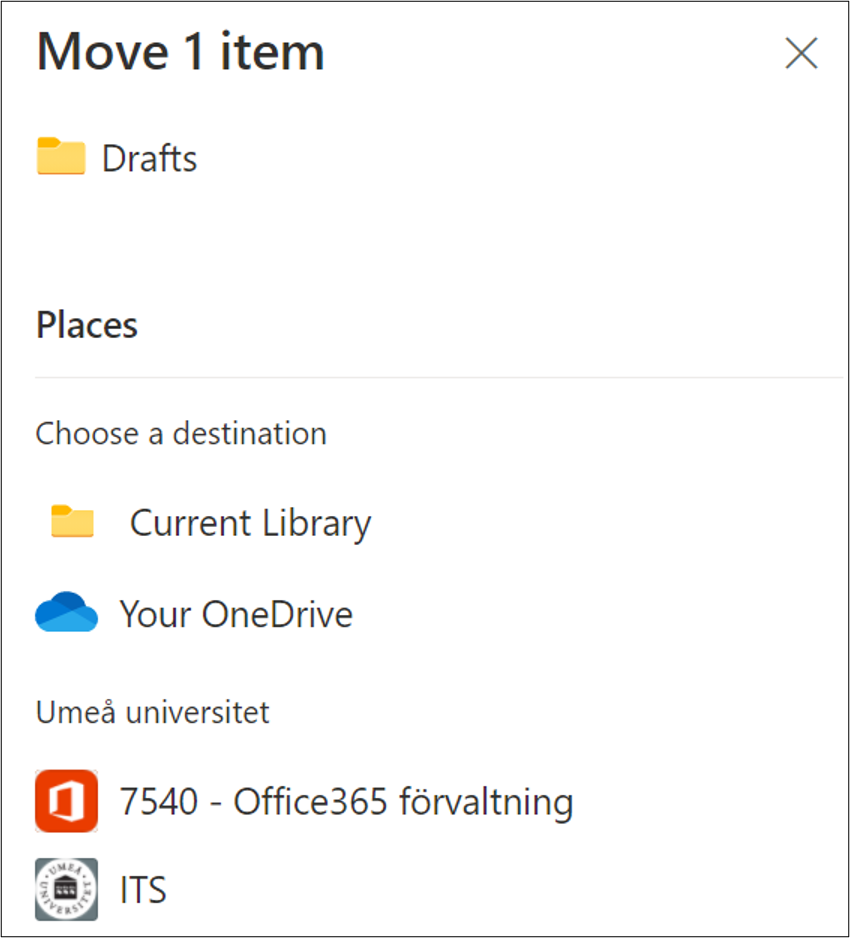Move or copy files in SharePoint
In this manual, we decribe how to move and copy files within and between SharePoint websites.
- Open the SharePoint website and select Documents in the left menu.
- Hover the pointer on the file/folder you want to move or copy to see a hidden menu.
- Select the three dots.
- Select Move to if you want to move the file to another place (the file will be deleted from existing place).
- Select Copy to if you want to move and copy the file to another place. (the file will remain on the existing place).
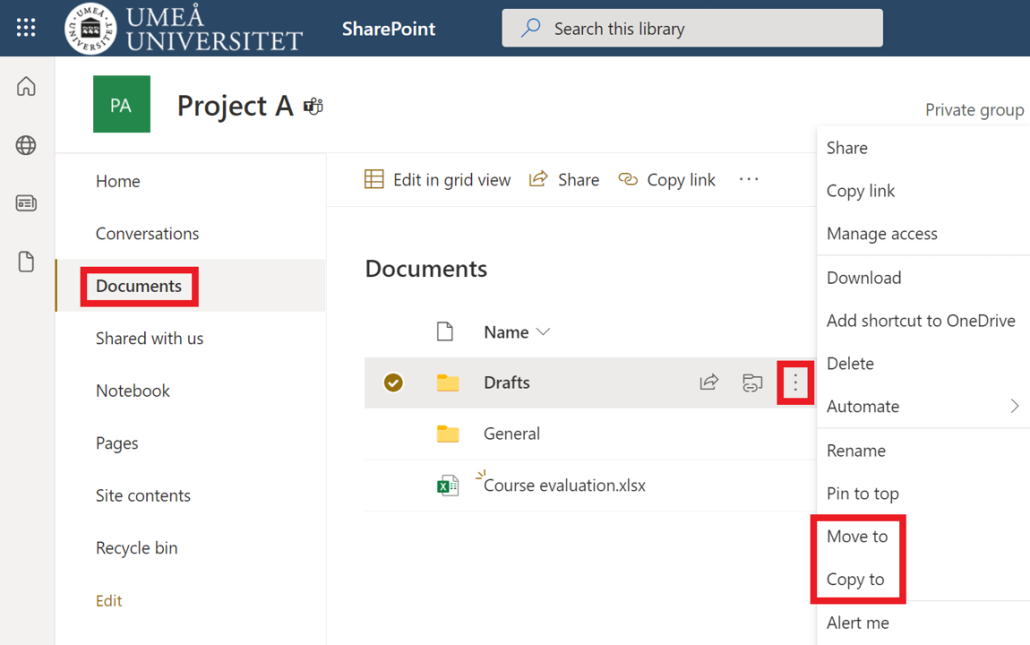
- A menu will open to the left of the screen, select where you want to move or copy the file/folder to and then click Move here.